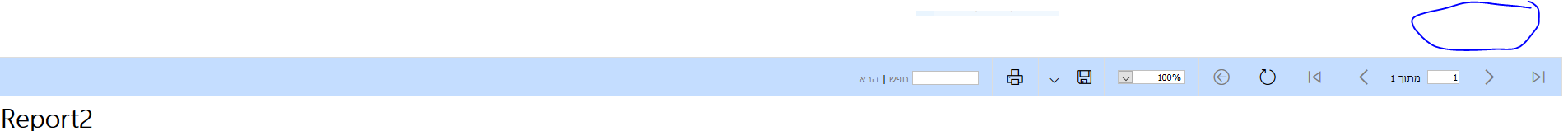Hello,
I'm pretty new to the whole building SSRS reports in visual studio report designer. I was able to produce a first report, upload it to dynamics 365 and run (and get results too!)
But I can not figure out how I'm doing "filter" to the report. For example, the report will run only on a specific customer that user selects.
The Filter button does not appear in the report.