Somehow our PowerUser security role that grants all access has been wiped out. This is the role that is assigned to our "sa" login.
I am logged in as "sa" and I am not able to correct the power user access. This has never happened before and not sure what could have done this.
Recommendations as to how I can fix this as "sa" is the highest level power?
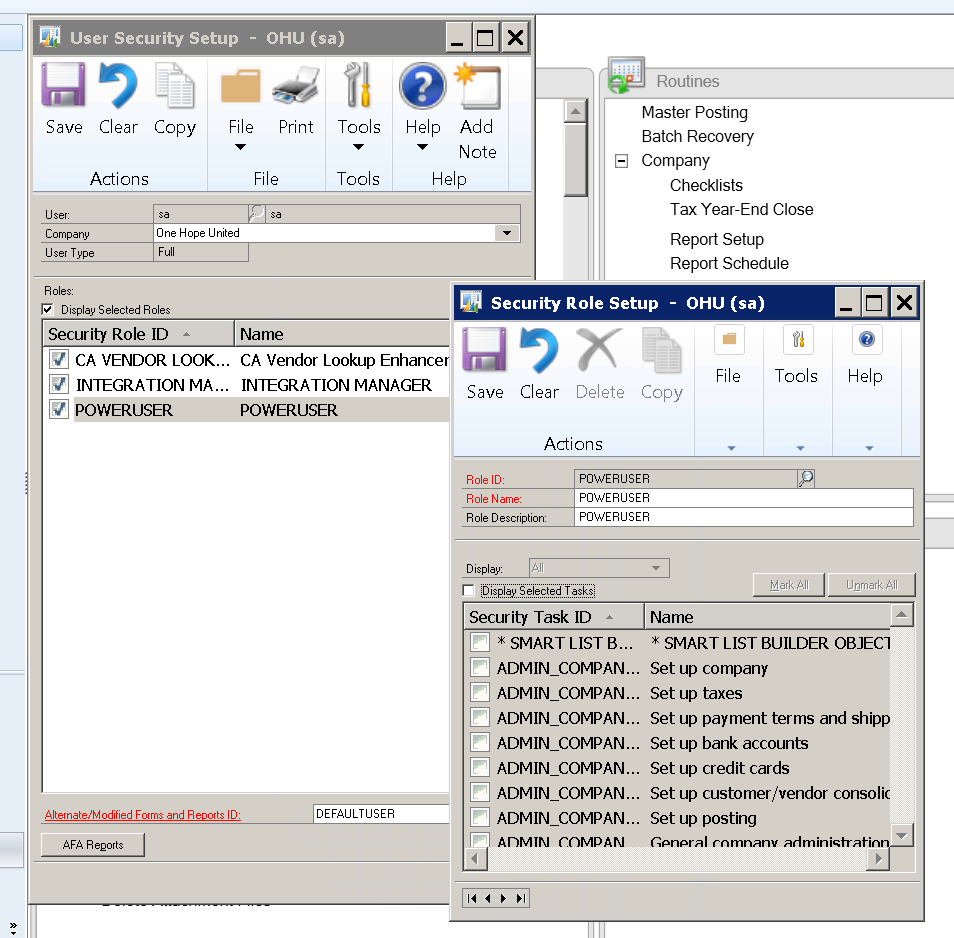
*This post is locked for comments
I have the same question (0)



