We received our 9.0 update last night. Users have complained on a change to activity feed where completed activities are no longer grayed out in comparison to open activities that are white. Is there a way for me to change the color of completed activities somehow, even if not grayed out, but some other visual notification?
Before completed tasks looked like so
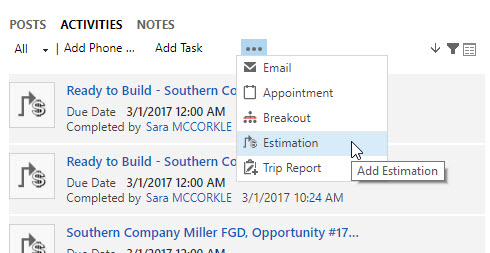
And now they are all the same color background (white)
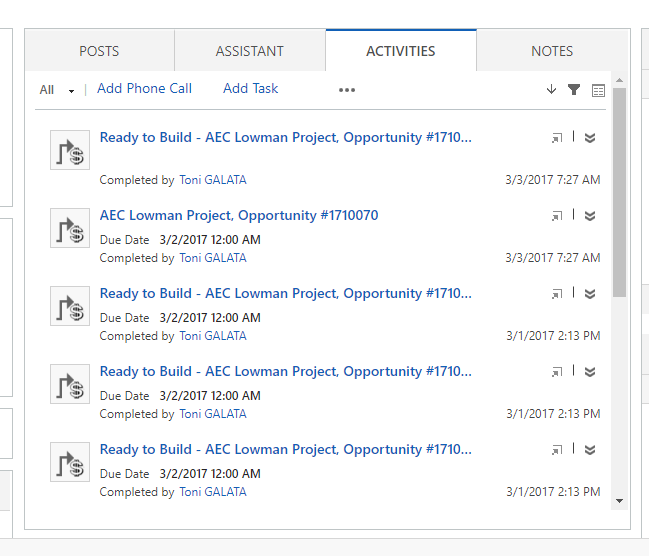
*This post is locked for comments
I have the same question (0)



