Hi,
Just updated one of our Sandboxes to 22.0, now when I try to create a Sales order or change any, I am hit with "The supplied field number '50100' cannot be found in the 'Sales Header' table."
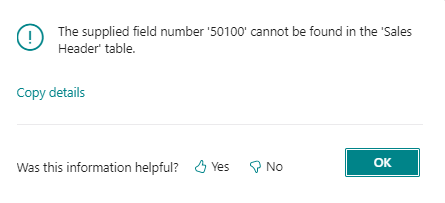
My assumption is that this is from an extension, but I cannot find this field anywhere on the page that would allow me to find where this field is. Any ideas?
Thanks



