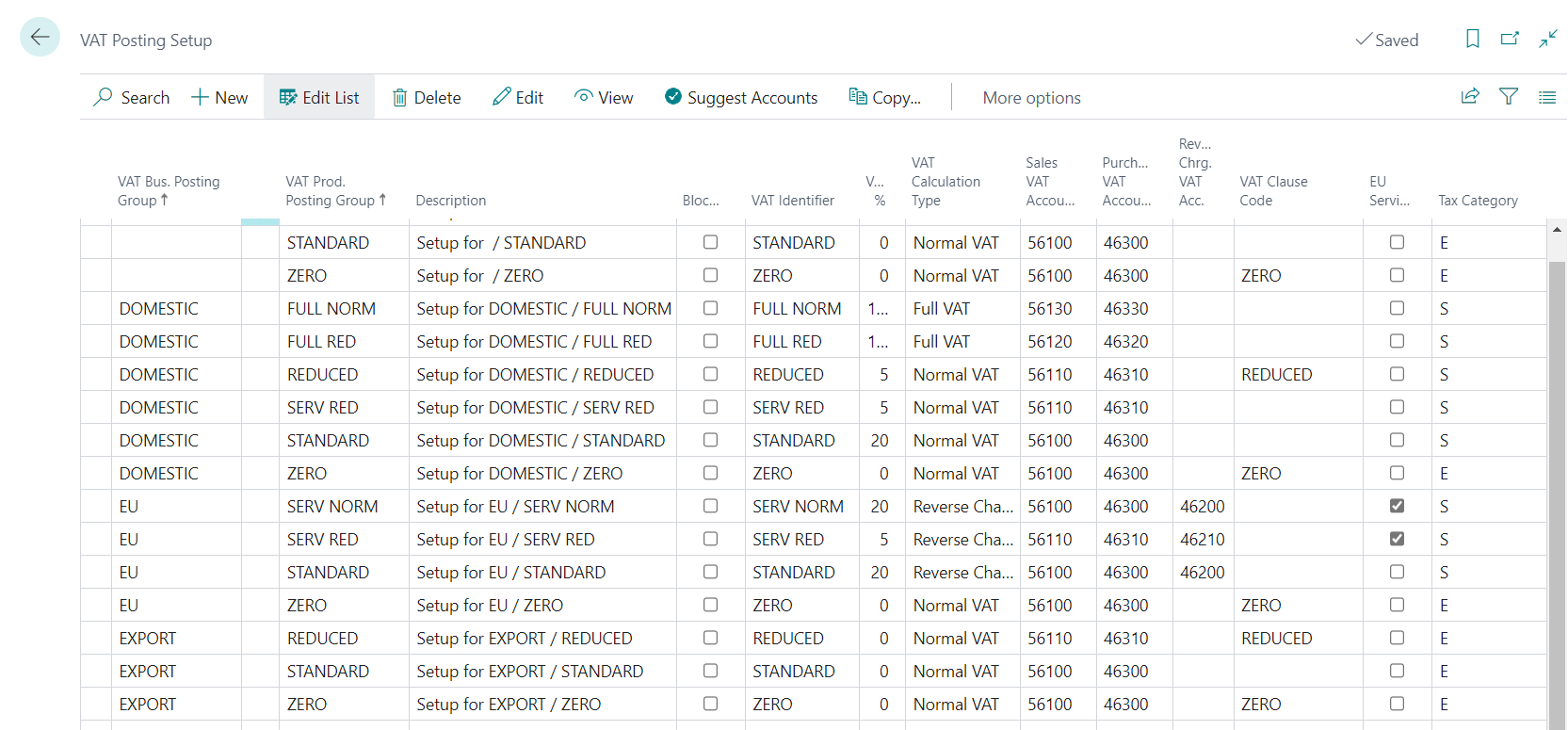Hi All,
Recently I configured a Production Company in UK Localization with standard setup data available in BC.
I have a doubt about the VAT POSTING SETUP.
For VAT Business Posting groups Export and EU, there is VAT with Reverse Charge is applicable. As per my knowledge it should be NIL or Zero.
Can anyone confirm whether this is correct or not?