Dear folks,
I have come across a situation where I want to print the data in the multiple lines. I have created a field in the Customer card where I have enabled the MultiLine property to enter the data into multiple lines.
Till here it looks fine, but the same when I print from the sales order page, the message shows in single line.
How can I resolve it?
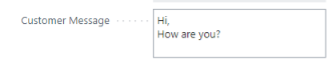
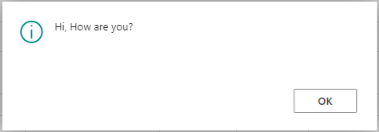
trigger OnOpenPage()
var
Customer: Record Customer;
begin
if Rec."Sell-to Customer No." = '' then
exit;
Customer.get(Rec."Sell-to Customer No.");
if Customer."Customer Message" = '' then
exit;
Message(Customer."Customer Message");
end;
PS: I have tried using "\\" also, but it did not work.



