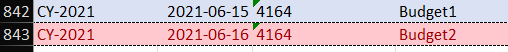Hello,
I am using BC v20.3 in SaaS.
I have opened budget entries table and need to make a lot of changes there, using Excel is easier for me.
When i open Edit in Excel I do see existing rows, and can update them (description, amount), however I am unable to add new rows.
BC add-in for Excel says that 'Control 'Budget Name' is read-only.
I use the same budget name as in previous record.
Is it possible somehow to make easy and multiple changes (using excel) for Budget entries?
Thank you