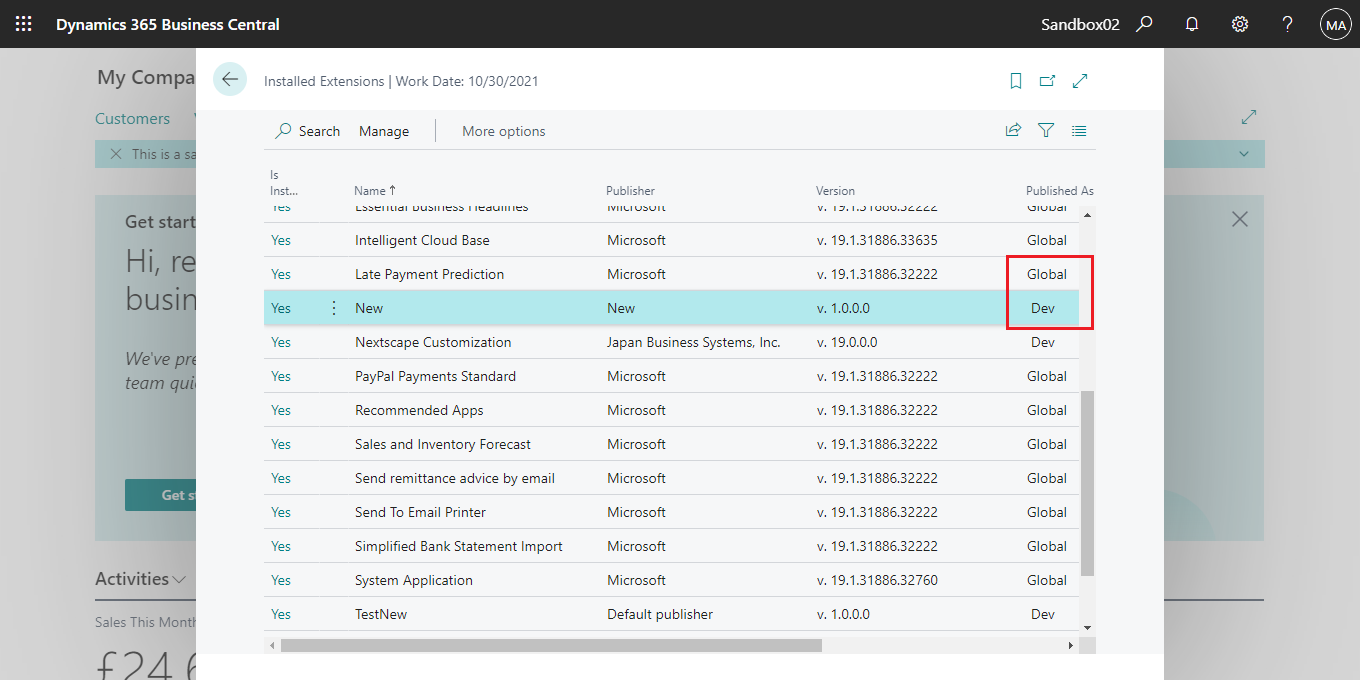Hi, not related to code security this time, if you prevent your source code from being downloaded, you can refer to following link.
https://yzhums.com/17688/
Let's get back to the topic, this is related to the scope of extensions (Global, PTE, Dev).
If you install directly from VS Code, there are PTE and Global in SaaS with the same app ID, the same name, and the same version. There may be some changes now, but according to my previous test, when AppSource is approved, because you have already installed the PTE version in SaaS, an error will be reported when you install AppSource with same version.