Hi cam64,
Unfortunately, you can't achieve it.
The Customer field on the case entity have two types—Account and Contact.,which is a required field, and you can’t make the customer field non-required.
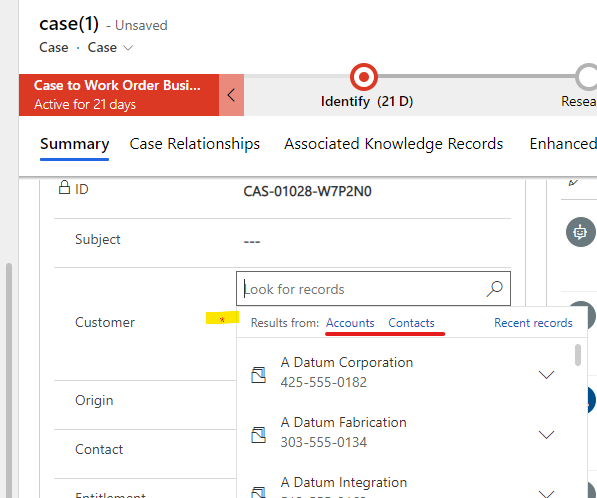
And the Contact lookup field on case entity is based on the value of the customer filed.
--If the Customer value is Account, the contact field can only show related child contacts of the Account.
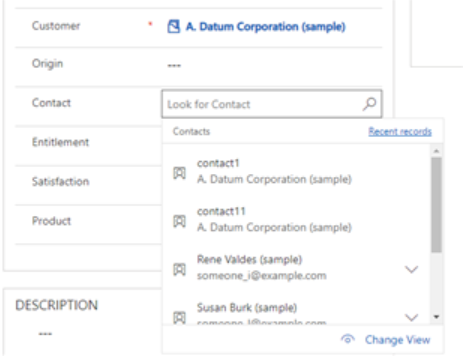
--If the Customer value is Contact, the contact can’t be filled with any value.
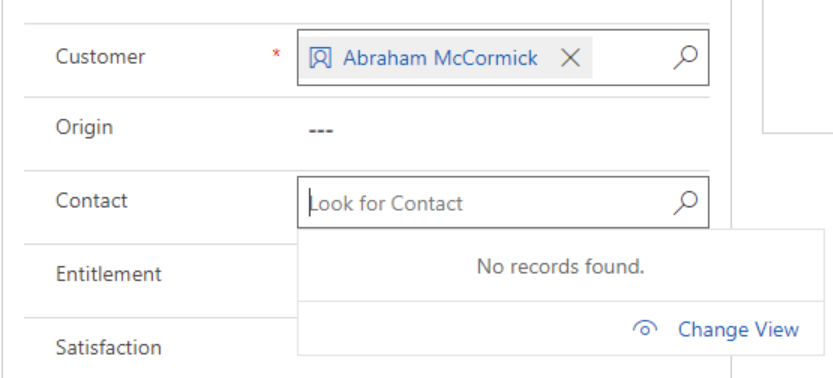
Or you can copy value from customer field, but OOB contact field on case entity can't store the value.
Maybe you can create a new 1:N relationship between contact and case entities, and add the new contact lookup field to the case form.
Then you can create a workflow to update the new contact lookup field with value from the customer field
Regards,
Leah Ju
Please mark as verified if the answer is helpful. Welcome to join hot discussions in Dynamics 365 Forums.



