Hi Tech Experts,
I need your expert suggestion for removing the $ symbol from beginning balance, debit, credit ,net change ,ending balance field from Trial Balance Summary Report.
I tried removing the dollar from currency setup for usd which served the purpose but we need the currency symbol setup as well.
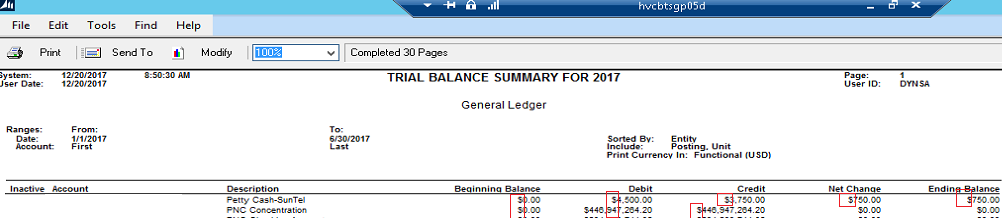
*This post is locked for comments
I have the same question (0)



