Howdy,
When I commit a partially received PO, RMS gives the option of creating a New PO with the backordered items.
When I try to do this The system crashes and fails to generate the new PO
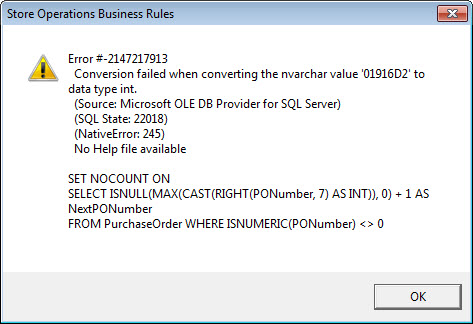
The error message indicates that the data is not in an INT format and it cant increment the #.
WE have used alphabetic characters in the PO # field in the past, and This seems to be causing the problem.
Is there any way to reset the # that RMS is using for automatically generating PO #''s
thanks
Jon
*This post is locked for comments
I have the same question (0)



