I have never seen this message in all the years I have worked with Dynamics SL. Anyone know what is causing this? I checked the directory, and the file indeed does exist. It is happening for all customized screens, only for users who RDP into the server, including SYSADMIN (domain admin). Local client installs are not experiencing this. Just started happening, with no known changes to the SL environment. Server recently rebooted as well.
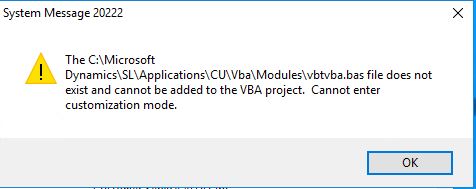
*This post is locked for comments
I have the same question (0)



