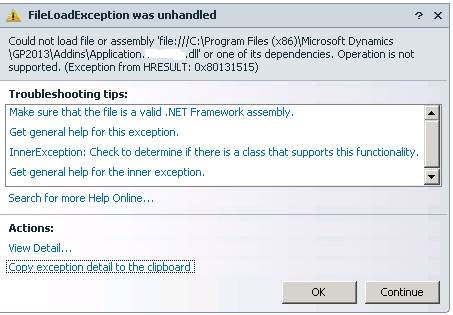I create a dll from a Dexterity CNK file. I have to sign it and it works fine in GP addin in my window 7 x64 PC.
dag.exe 7577 "C:\Program Files (x86)\Microsoft Dynamics\GP2013\Dynamics.set" /M /S:xx.snk
It cannot load in a windows 2008 x64 WM with same GP 2013. Details as below:
System.IO.FileLoadException was unhandled
Message=Could not load file or assembly 'file:///C:\Program Files (x86)\Microsoft Dynamics\GP2013\Addins\Application.xx.dll' or one of its dependencies. Operation is not supported. (Exception from HRESULT: 0x80131515)
Source=mscorlib
FileName=file:///C:\Program Files (x86)\Microsoft Dynamics\GP2013\Addins\Application.xx.dll
FusionLog=""
StackTrace:
at System.Reflection.RuntimeAssembly._nLoad(AssemblyName fileName, String codeBase, Evidence assemblySecurity, RuntimeAssembly locationHint, StackCrawlMark& stackMark, Boolean throwOnFileNotFound, Boolean forIntrospection, Boolean suppressSecurityChecks)
at System.Reflection.RuntimeAssembly.nLoad(AssemblyName fileName, String codeBase, Evidence assemblySecurity, RuntimeAssembly locationHint, StackCrawlMark& stackMark, Boolean throwOnFileNotFound, Boolean forIntrospection, Boolean suppressSecurityChecks)
at System.Reflection.RuntimeAssembly.InternalLoadAssemblyName(AssemblyName assemblyRef, Evidence assemblySecurity, StackCrawlMark& stackMark, Boolean forIntrospection, Boolean suppressSecurityChecks)
at System.Reflection.RuntimeAssembly.InternalLoadFrom(String assemblyFile, Evidence securityEvidence, Byte[] hashValue, AssemblyHashAlgorithm hashAlgorithm, Boolean forIntrospection, Boolean suppressSecurityChecks, StackCrawlMark& stackMark)
at System.Reflection.Assembly.LoadFrom(String assemblyFile)
at Microsoft.Dexterity.Bridge.AddinManager.LoadAddinsFromFolder(String folderName)
at Microsoft.Dexterity.Bridge.AddinManager.InitializeAllAddIns()
at InitAddIns()
at _WinMainCRTStartup()
InnerException: System.NotSupportedException
Message=An attempt was made to load an assembly from a network location which would have caused the assembly to be sandboxed in previous versions of the .NET Framework. This release of the .NET Framework does not enable CAS policy by default, so this load may be dangerous. If this load is not intended to sandbox the assembly, please enable the loadFromRemoteSources switch. See go.microsoft.com/fwlink for more information.
InnerException: