Hi all,
I am trying to add notes in GP2015 in the Vendor Maintenance window and the Item Maintenance window. When i click the notes button nothing happens.

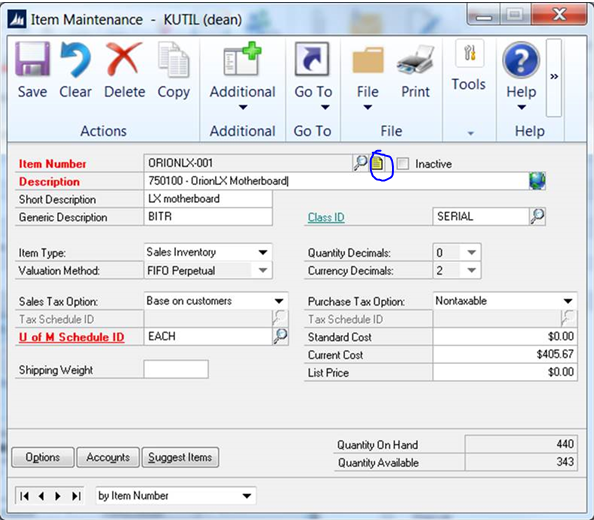
We just upgraded from GP10 and was able to do this before. I gave a lesson user the same security roles that i have and was able to access the notes by clicking the notes button.
*This post is locked for comments
I have the same question (0)



