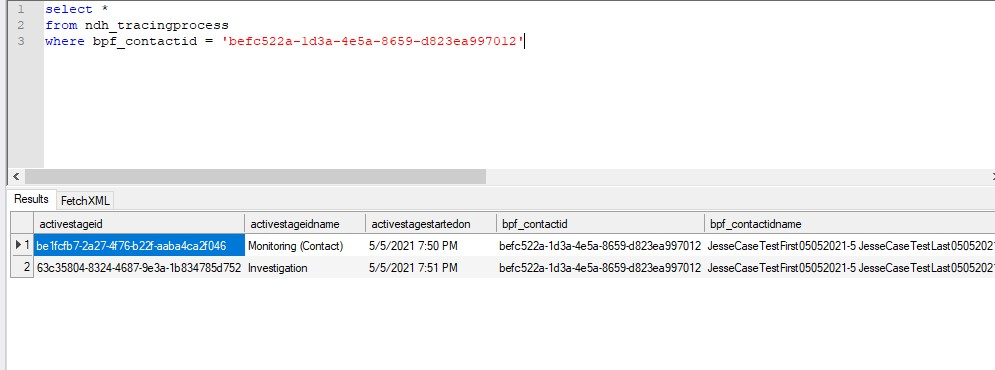When doing a Merge on two Contact records with the out-of-the-box process if there is an associated business process flow on the Contact records, does it always merge using the child side?
Example:
Have two Contacts similar to below. Note the business process flow in the top Contact is on the third step while in the bottom Contact is on the second step.
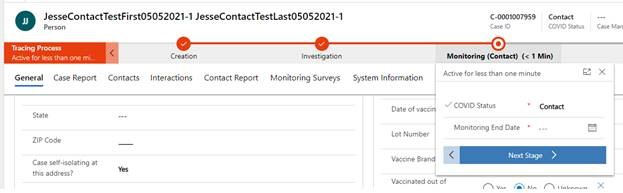
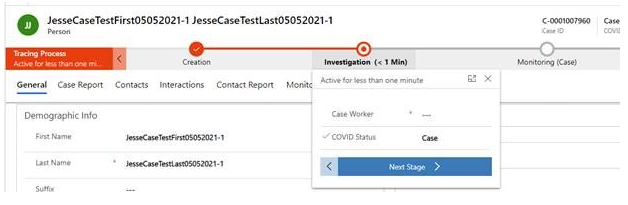
Selected the two Contact records and doing a Merge similar to below using the second Contact above as the parent....
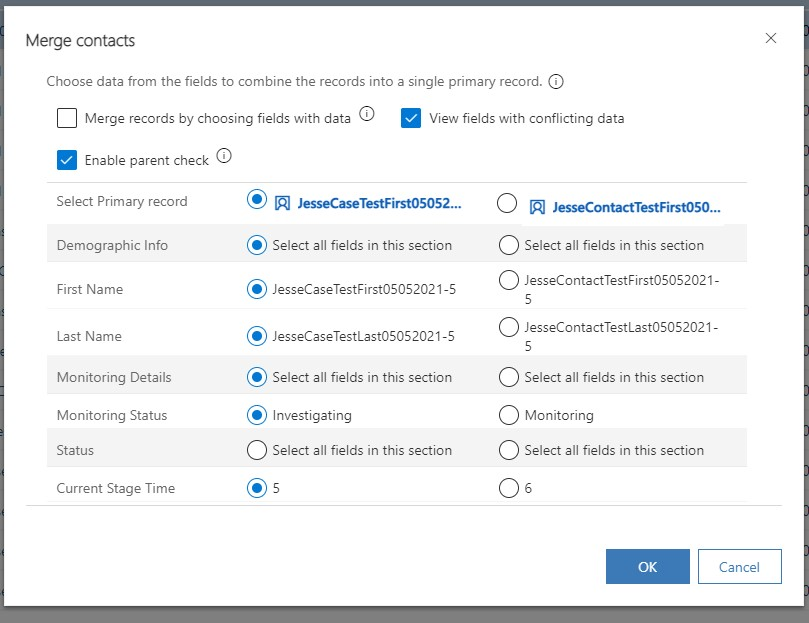
After the merge, noticing that the parent record appears to always update with the state of the Business Process flow from the child record.
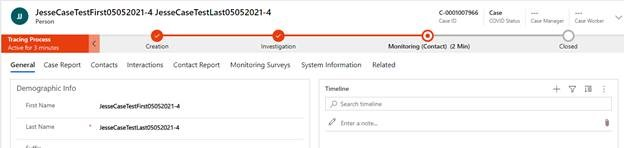
In example above after the merge, the parent record which was originally in the second stage of the BPF advanced to the third stage of the BFP which matched the child record.
On the Merge Contacts box when doing merge, there is a Current Stage Time. Is this associated with the BPF?
Are there any options in the out-of-the-box merge process to choose whether we want to maintain the original stage on the BPF on a Contact during a merge instead of merging from the child record?
In a similar scenario to the one above, I see that after the merge process completes, when looking directly at the table associated with the BPF that it appears to add a second record to the table. The BPF that appears to display on the associated contact record seems to be whatever the latest row that was added to the BPF table.