Hi all,
Whenever I have a lookup field that already has a value and I try to change it, CRM365 automatically fills the Search box and filters the Lookup grid based on that. It is really annoying as user wants to pick another value and they have to first remove the value of search box in order to see all the existing values while in CRM 2011 it was not filtering it.
Is there anyway to configure CRM365 to not default the Search box on existing lookup value?
Please see the below images of 2011 and 365 lookups
In CRM 365
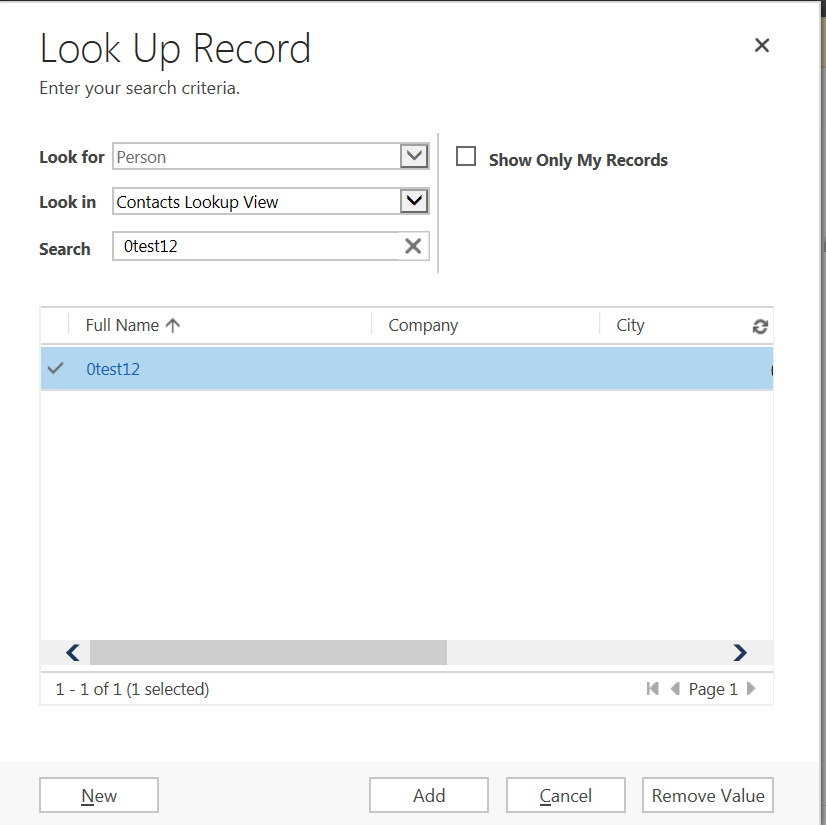
In CRM2011
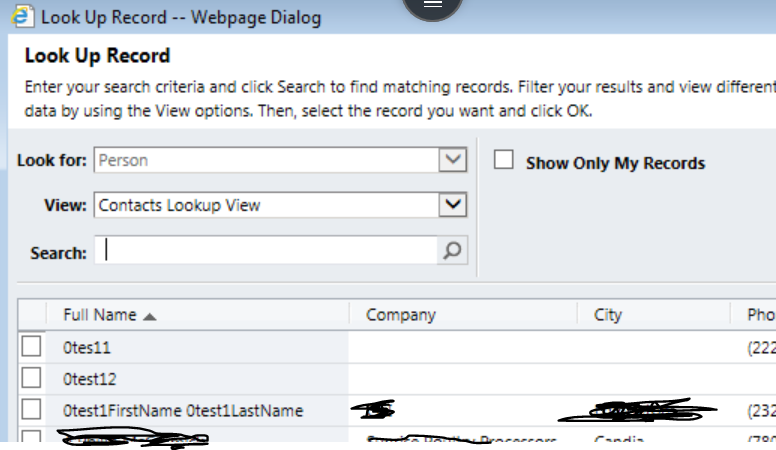
We have CRM365 on Premise.
Any help would be much appreciated?
*This post is locked for comments
I have the same question (0)



