Hello,
I want to to connect to the Dynamics Server so that i can create a Plugin. I am new to this and i am not sure if i set up my Server right to start with as i am doing this at home. I can connect and complete the first steps as shown below but as soon i select the 'Organisation' from the Pick list, the window closes and disappears so i am not able to select the 'Solution'. Any ideas why the window disappears?
- I do have solutions in the organisation and i able to see them both (managed and un-maged) which work fine.
-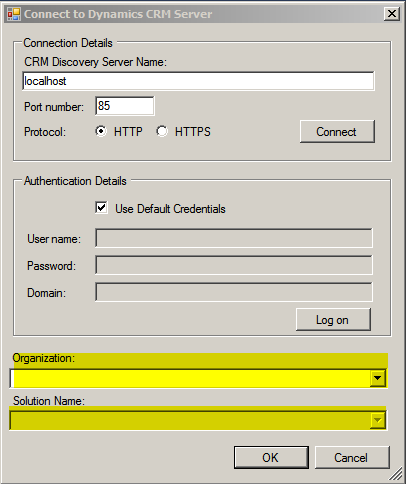
*This post is locked for comments
I have the same question (0)



