Hey team!
(Cross-posted to the Power Automate community)
The goal is to automatically share a service account on views that are created for shared use internally. This way we can prevent issues if the creator of those views leave, more easily troubleshoot views that aren't working as expected, and so on.
The problem we are running into is that the flow isn't triggering when using a Dataverse trigger based on row changing in the Saved Views table:
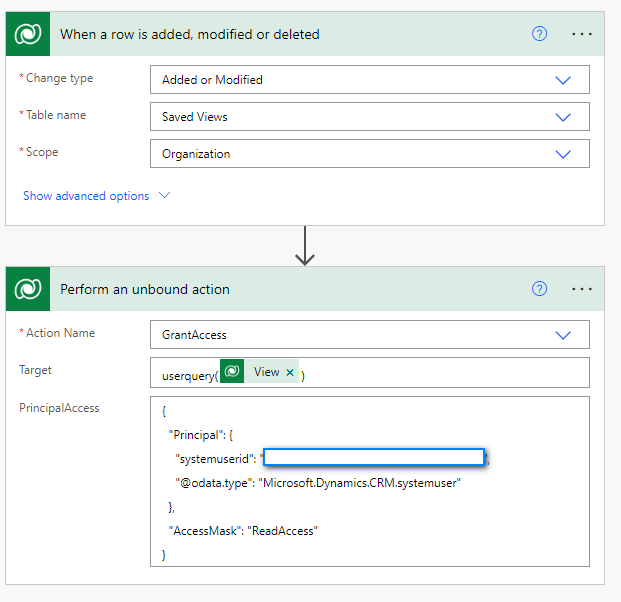
Are we approaching this incorrectly? Is Saved Views a "special" table somehow?



