Hello,
When attempting to set up Email Logging using the Assisted Setup on the latest Business Central Cloud Instance, the bellow error appears. This is after following the official Microsoft Documentation Guide
linked in the previous step of the Assisted Setup page and ticking manual setup done. (I have also checked several other third-party guides, including
this one by prolific contributor MVP Yun Zhu, which is unfortunately slightly outdated since the newer BC & Exchange versions were released).
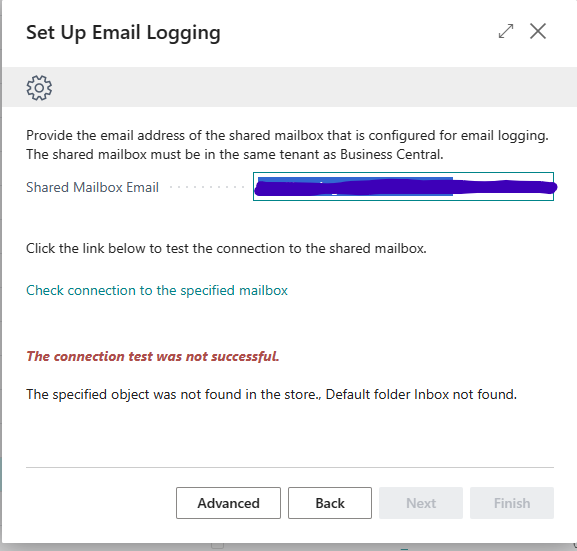
There seems to be a great number of inconsistencies/discrepancies between the official guide and the newest MS Exchange Admin Center interface, namely: terms that are now different on certain Exchange pages and option menus, duplicate sections such as the ‘create mail flow rules’ with a different BCC target email address but the same name parameters, inability to add public folder permissions to the shared mailbox (clunky workaround is to convert to a regular mailbox, add the public folder permissions, and then convert back to shared), etc. However, the main issue is the ambiguity with regards to the type of email account to be used throughout the different parts of the Exchange admin center setup.
It appears that two email accounts require generating to fulfil the setup: one is to be used as the SharedMailbox recipient (e.g. below BC Email Logging), and the other will be a standard UserMailbox (e.g. below BCEL Agent) with an Exchange Plan subscription which will act as the owner of (delegated Full Access to) the aforementioned SharedMailbox recipient and not be associated with any other user within the tenant. Please let me know if this interpretation is incorrect.
It would be most helpful to know which of those email account types (Exchange Plan UserMailbox or just the SharedMailbox) should actually be used in the different parts of the process, whenever the guide uses phrases such as “The email of the user account that Business Central will use to run the email logging job”, or “the email logging user”.
Would appreciate any thoughts/comments.



