Unified User Interface - Product Entity Command Bar
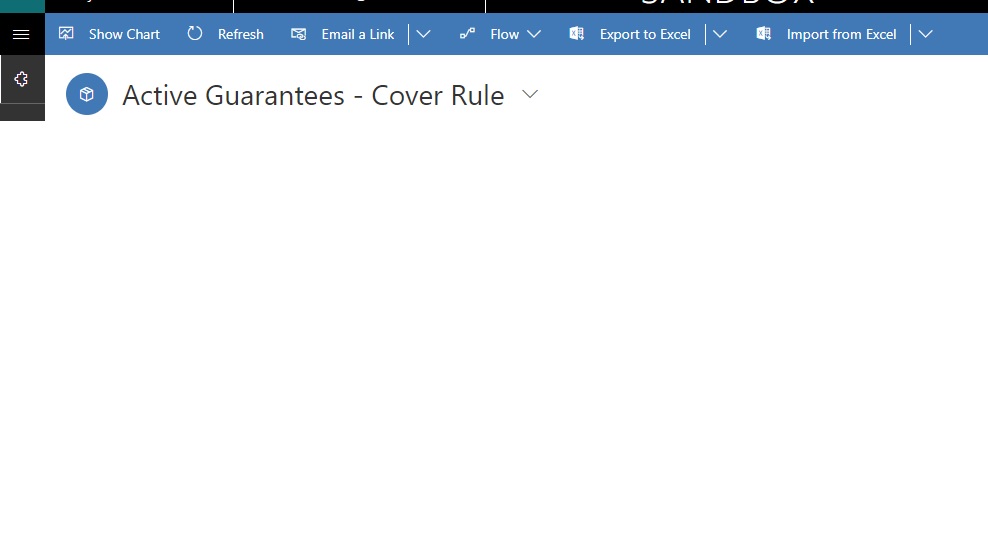
I am not sure how to add buttons to Unified User Interface....
Below are the highlighted button (ADD FAMILY , ADD PRODUCT, ADD BUNDLE )s on Classic interface for Product entity command bar that need to be added.

Thanks!
*This post is locked for comments
I have the same question (0)



