Hi, I have a feeling there is something wrong with your operation.
There are two general situations.
1. Both Item and Item Charge exist on the invoice.
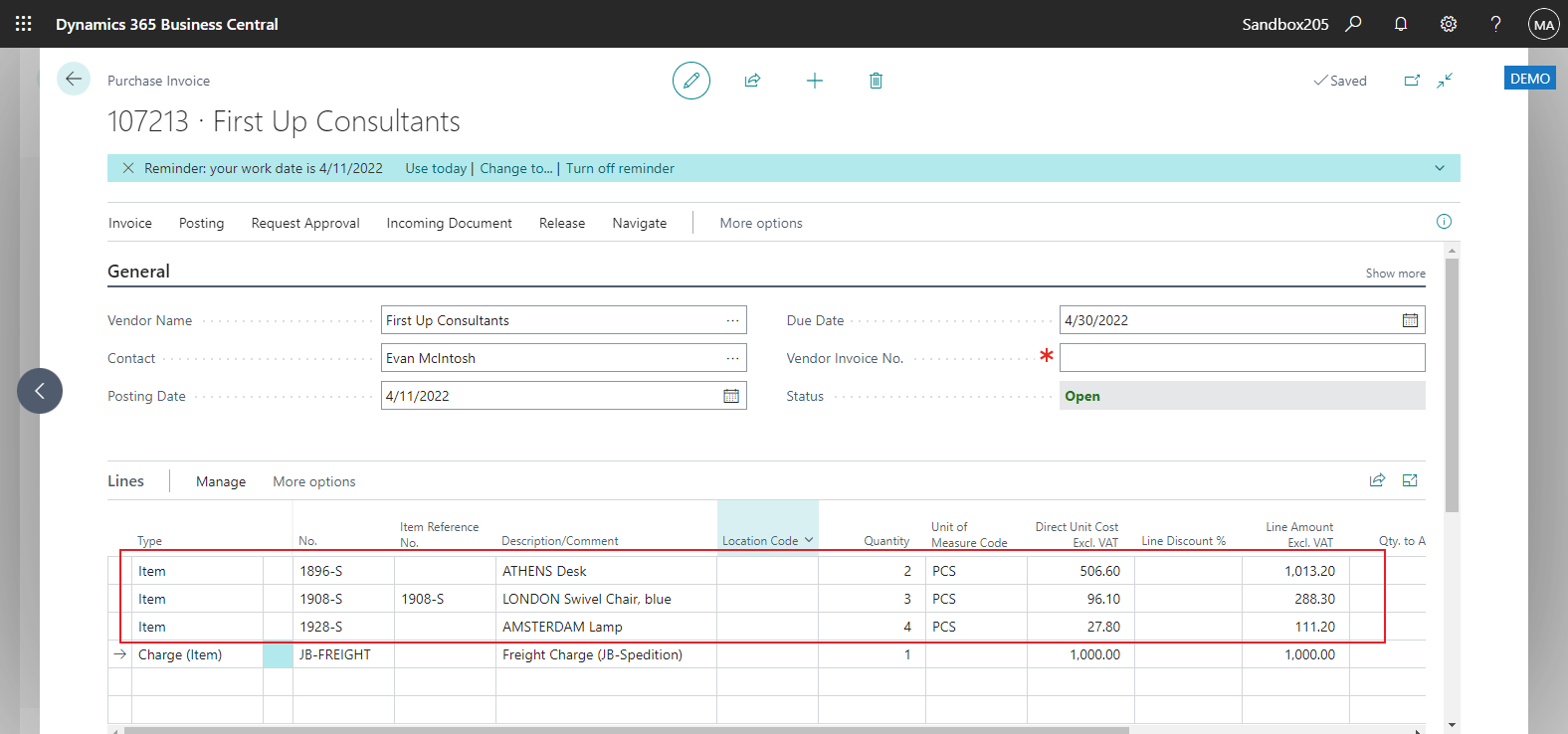
In this case, when you open Item Charge Assignment, the Item lines are automatically displayed.
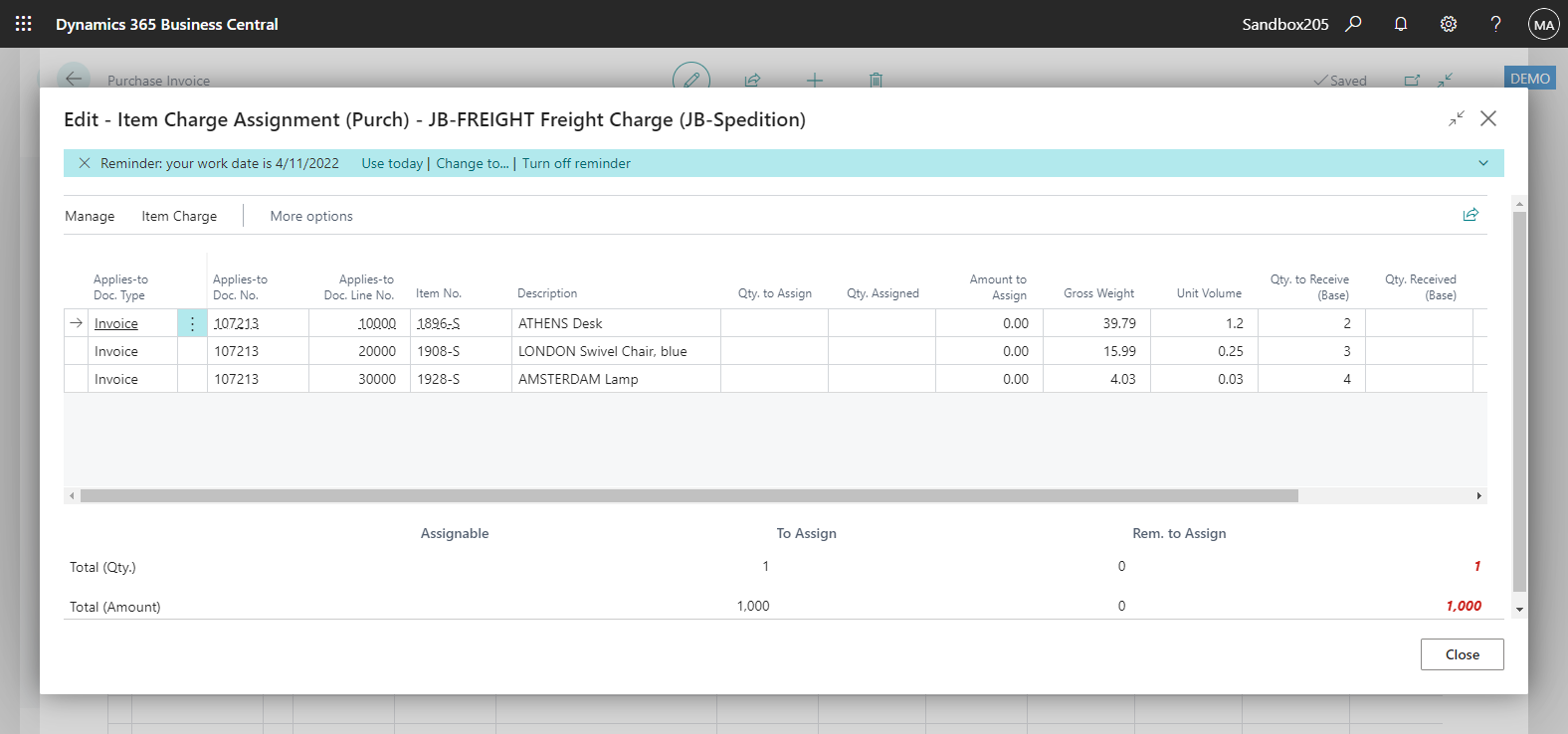

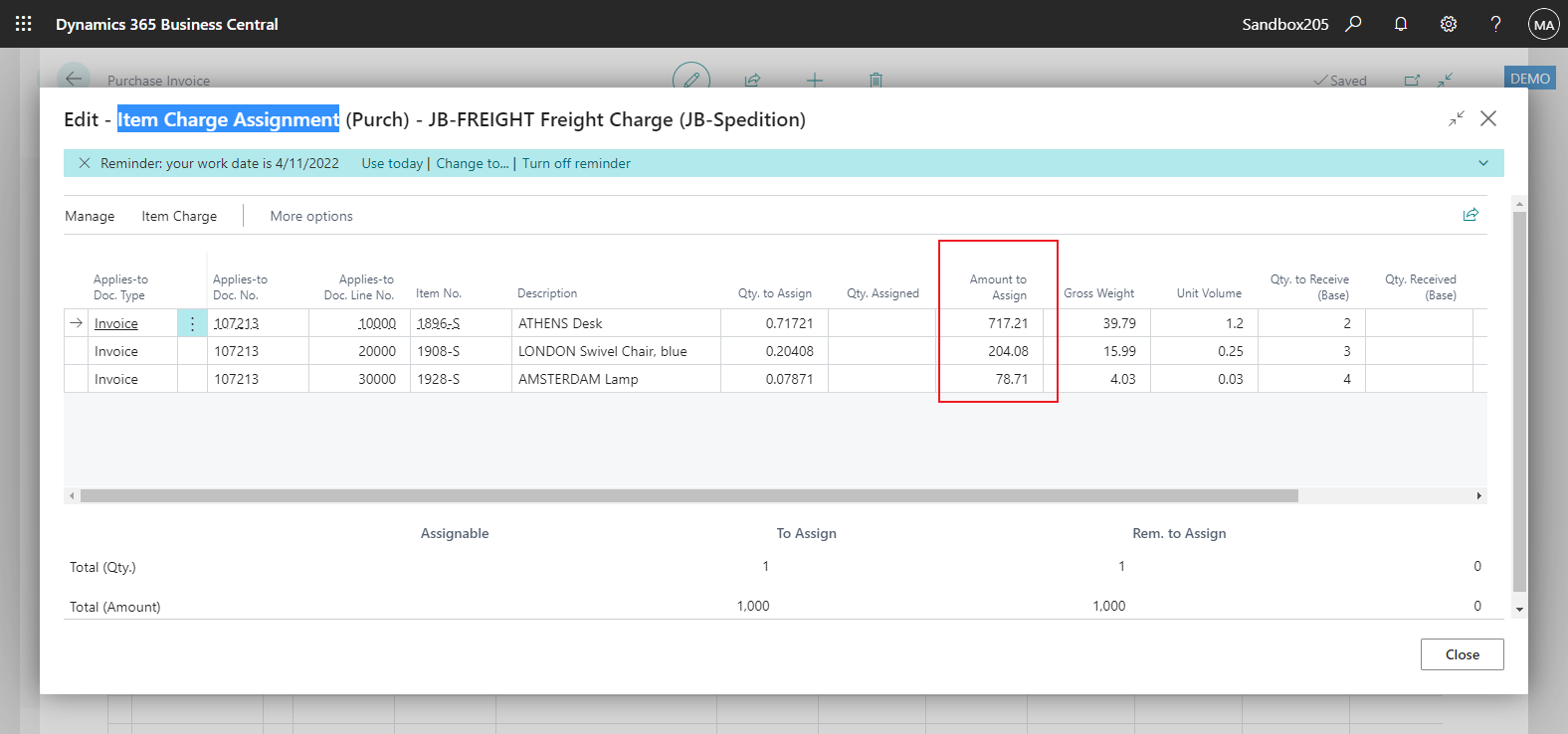
2. Only Item Charge on the invoice.
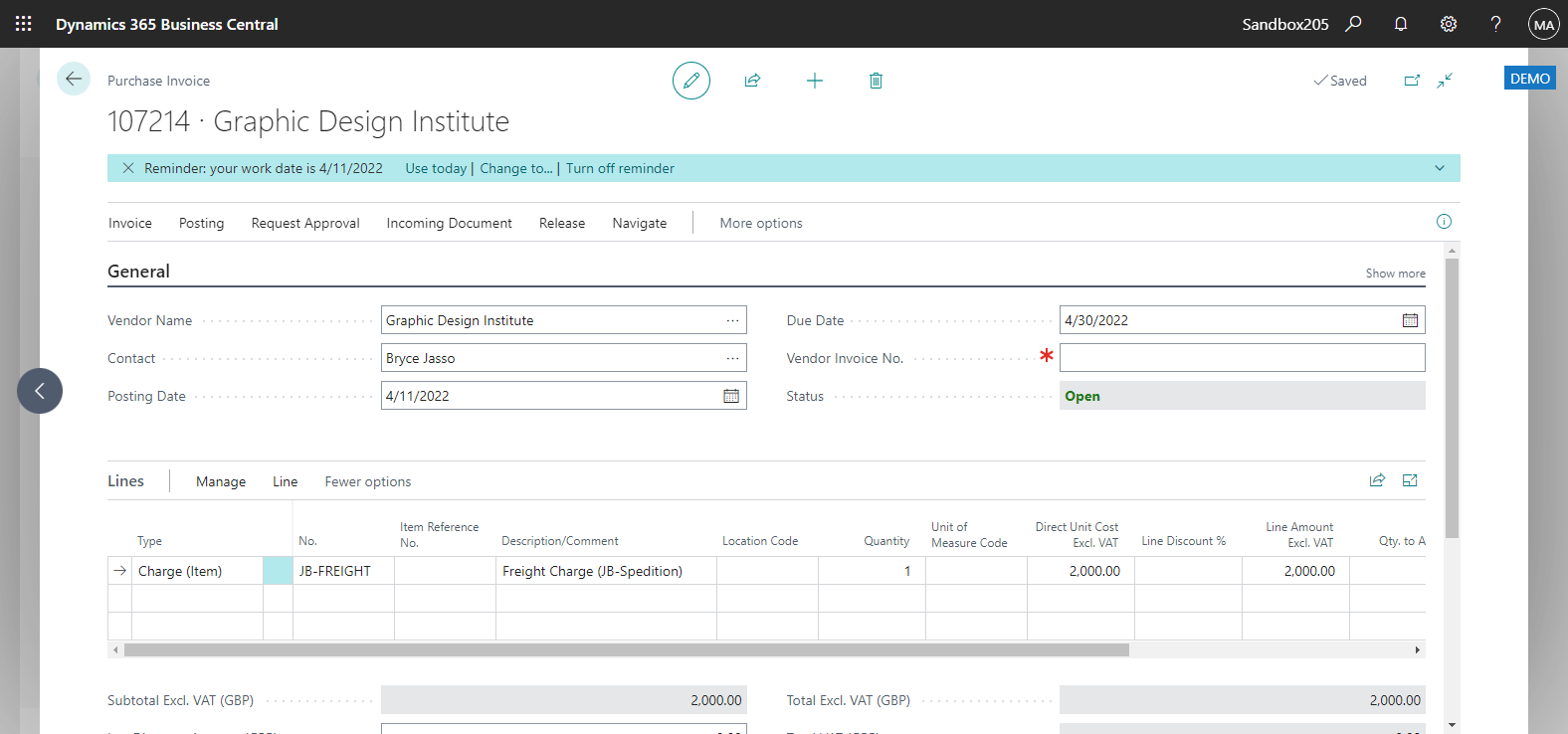
You need to use Get Receipt Lines in Item Charge Assignment page.
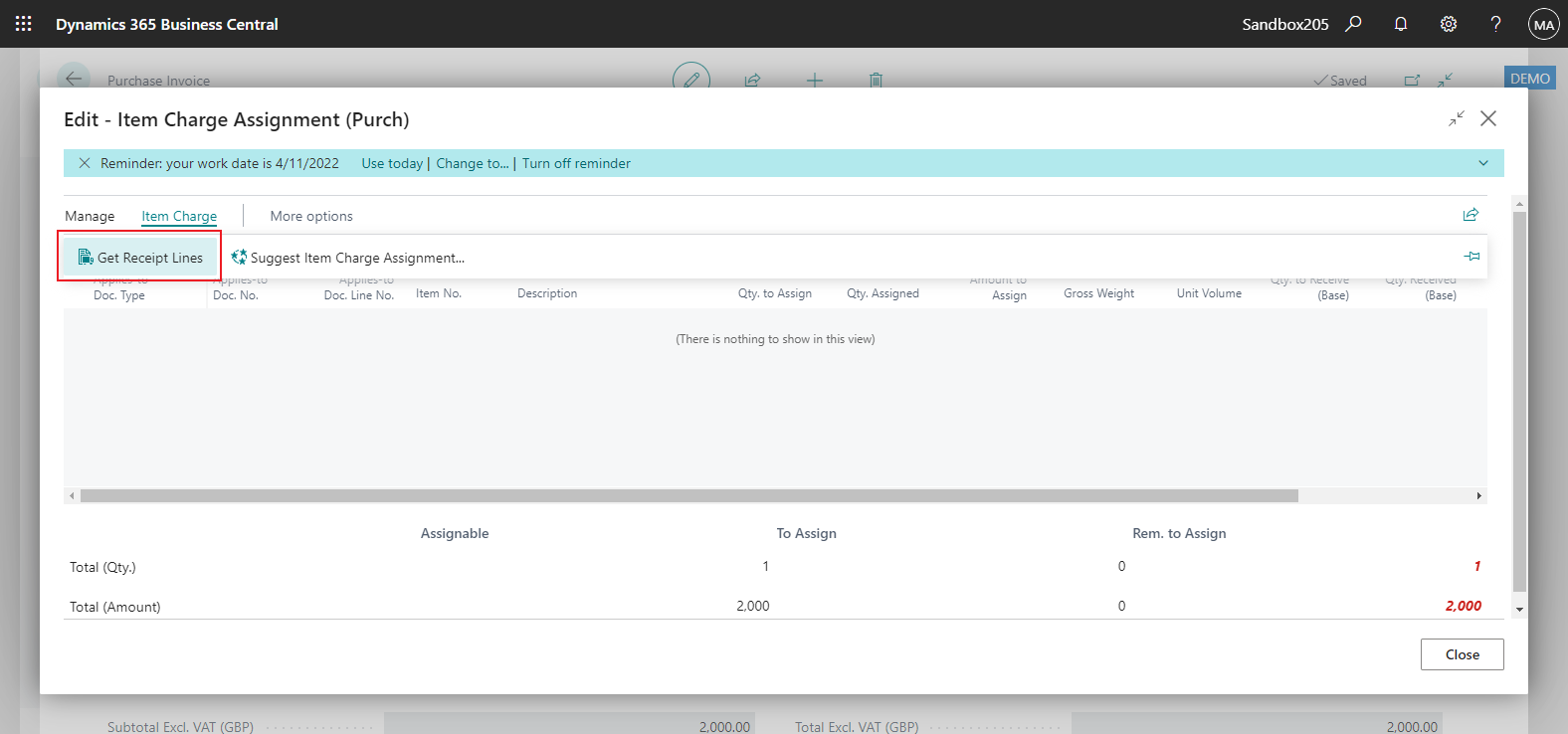
Select the Receipt Lines you want to assign.
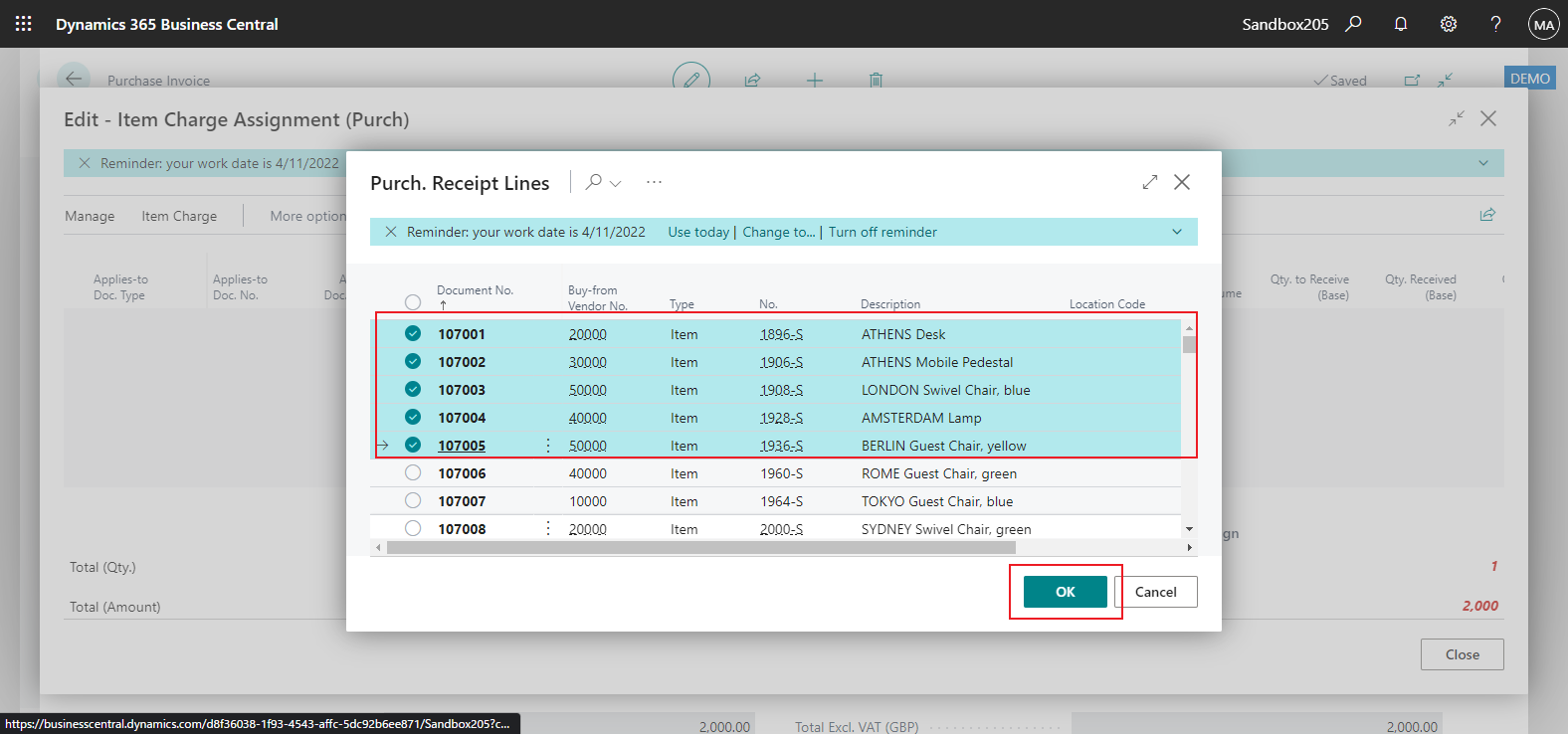

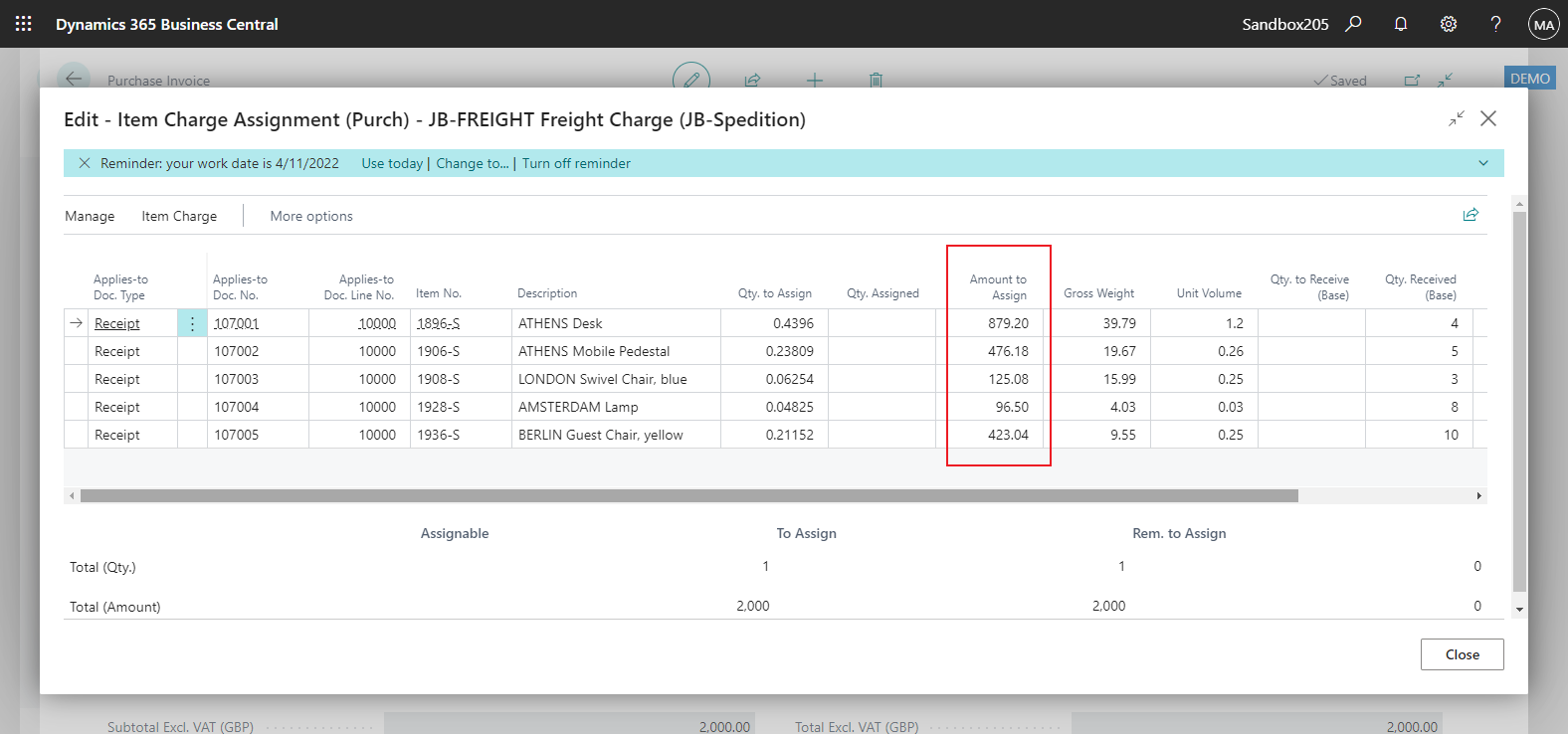
Hope this helps.
Thanks.
ZHU



