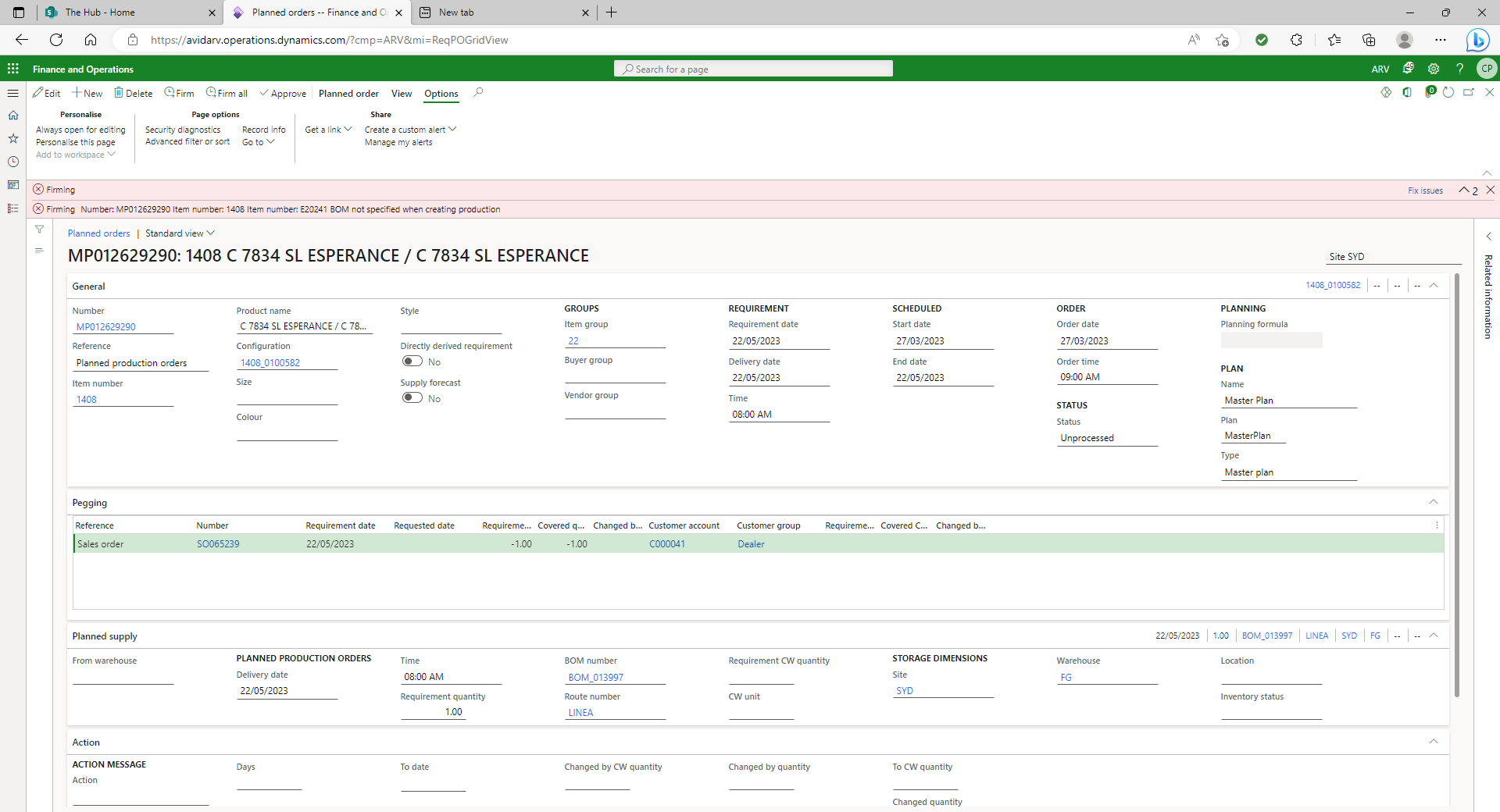Hi, I see the following error, from time to time, when the system is attempting to firm a planned production order. I can't really find any reference to this error online, except for a couple of other times when someone has asked about it but not get any responses.
I can take the item number, config, bom ID, etc. and manually create a new production order successfully - it's just when firming the planned order that this occurs. We have nightly running of MRP with full regeneration, so it's not like it's some old planned order sitting there that might no longer have a valid BOM reference. Anyone else experience this issue, or have thoughts on resolution?
ERROR: BOM not specified when creating production