Hello,
I'm facing a problem in some of the records of projects entity. Every single note comes with a big gap between description and other details. When I click a particular note and click somewhere else in my browser(this doesn't change anything permanently, when it's refreshed it turns back to old style). Gap for that note I'm dealing with is just gone. But it's not a reasonable solution. Any advice to fix this issue altogether?
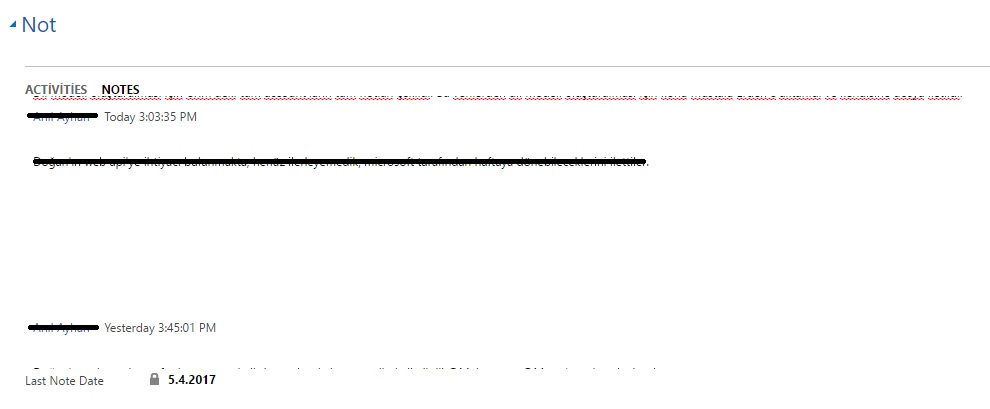
*This post is locked for comments
I have the same question (0)



