Hi Sumaira,
We can add these items in the new form editor.
Go to https://make.powerapps.com, click Data > Entities > Lead > Form, open the form editor of the lead main form.
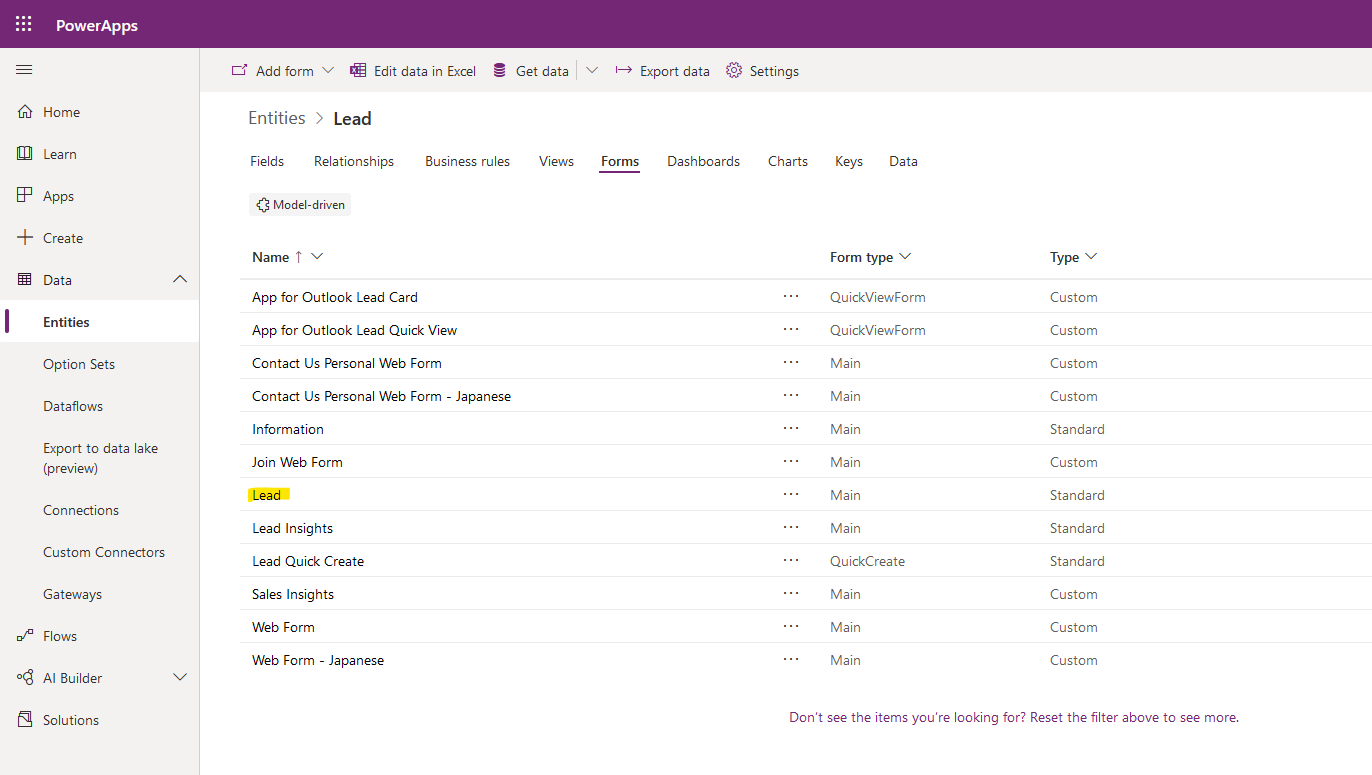
Note that the form in the new form editor is UCI style, but the changes to the form will work on the classic UI.
1. documents
The Lead form should now have a Files tab that can display related documents.
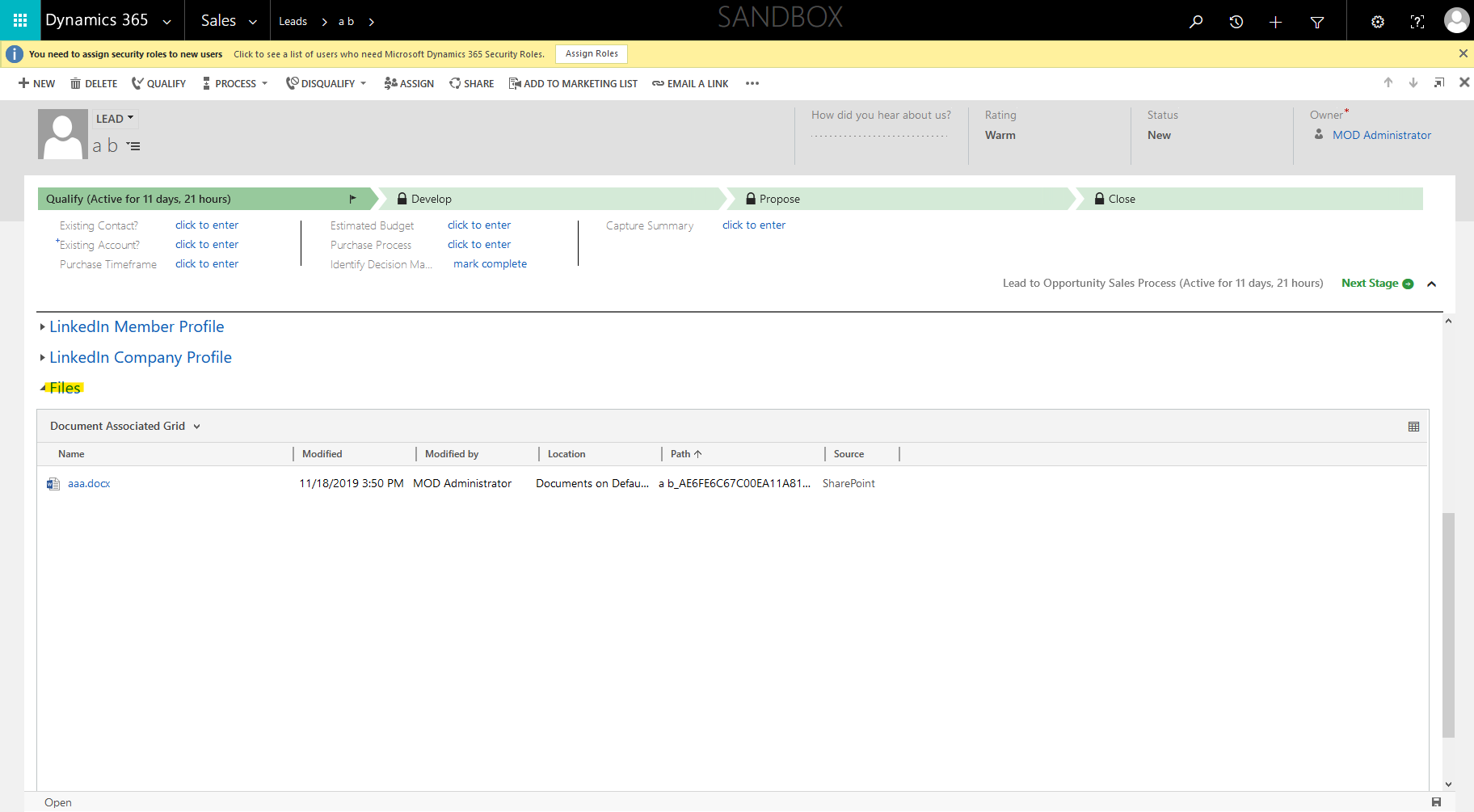
If you don't have it, add it.
Add a sub-grid, check Show related records and select Entity as Documents (Regarding).
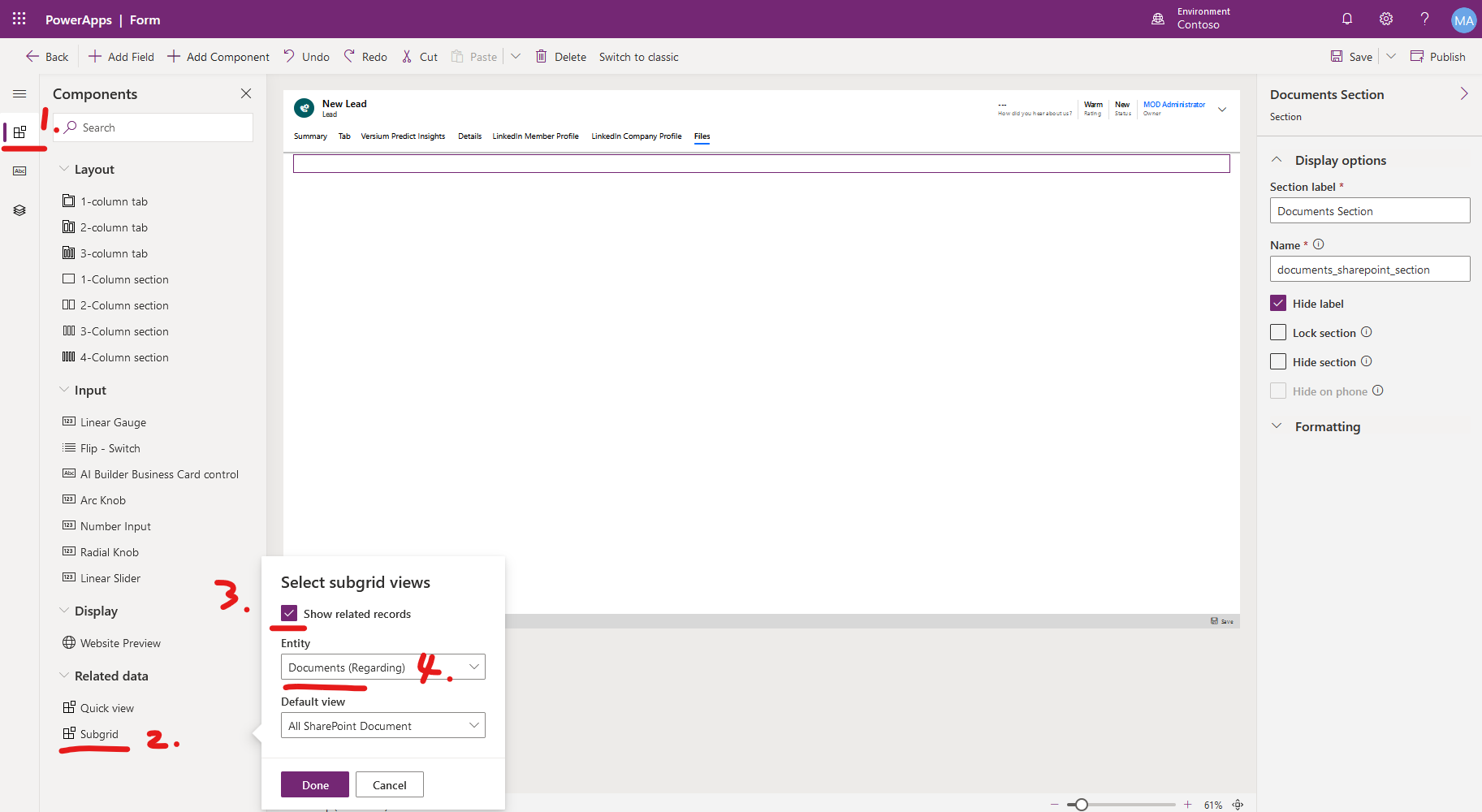
2. playbooks
Add a sub-grid, check Show related records and select Entity as Playbooks(Regarding).
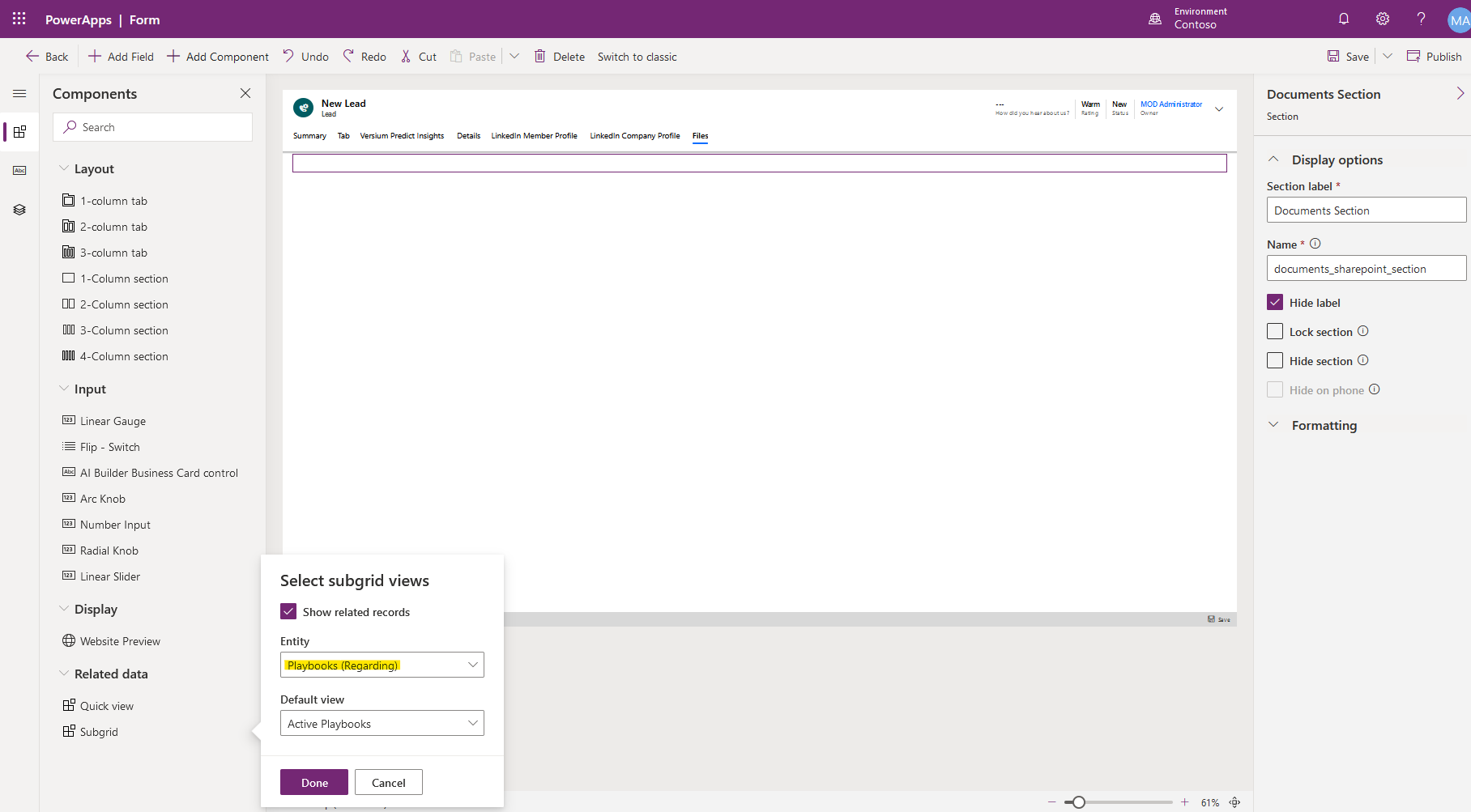
3. activities
Add a sub-grid, check Show related records and select Entity as Activities(Regarding).
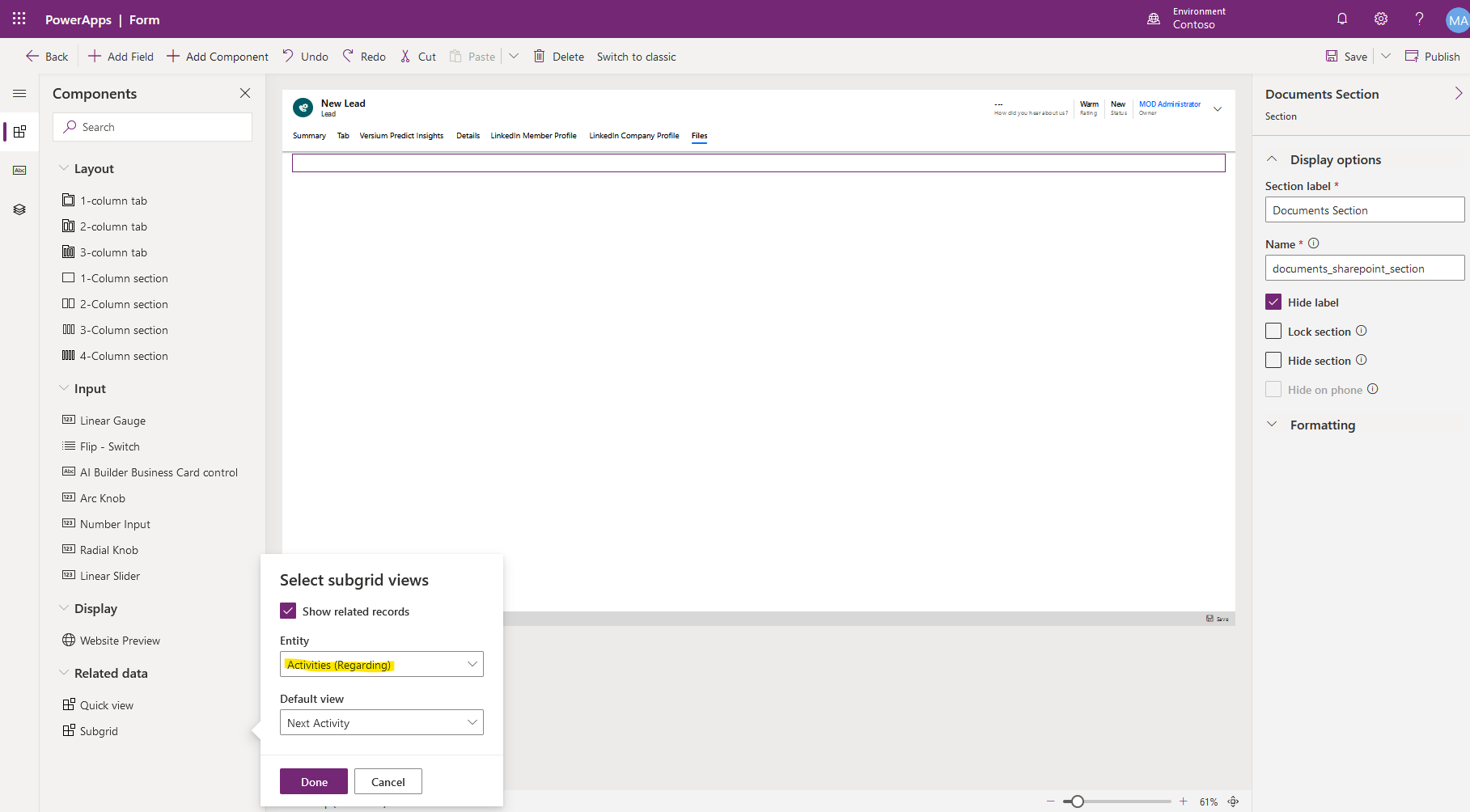
Please note that even if we can add these sub-grids, in the classic UI they can only play a role in displaying records and cannot completely replace the items in the common area of navigation.
To use their full functionality, we have to click on the items in the common area of navigation.



