Hi Arsalan,
First of all, if you want to use the advanced warehouse management you have to activate the warehouse management for the warehouse and give a storage size group that manages the WMS process for the item.
Answering your questions:
1- Items:
To change the storage size group of the articles there is a standard procedure in D365 F&O Here is the screen.
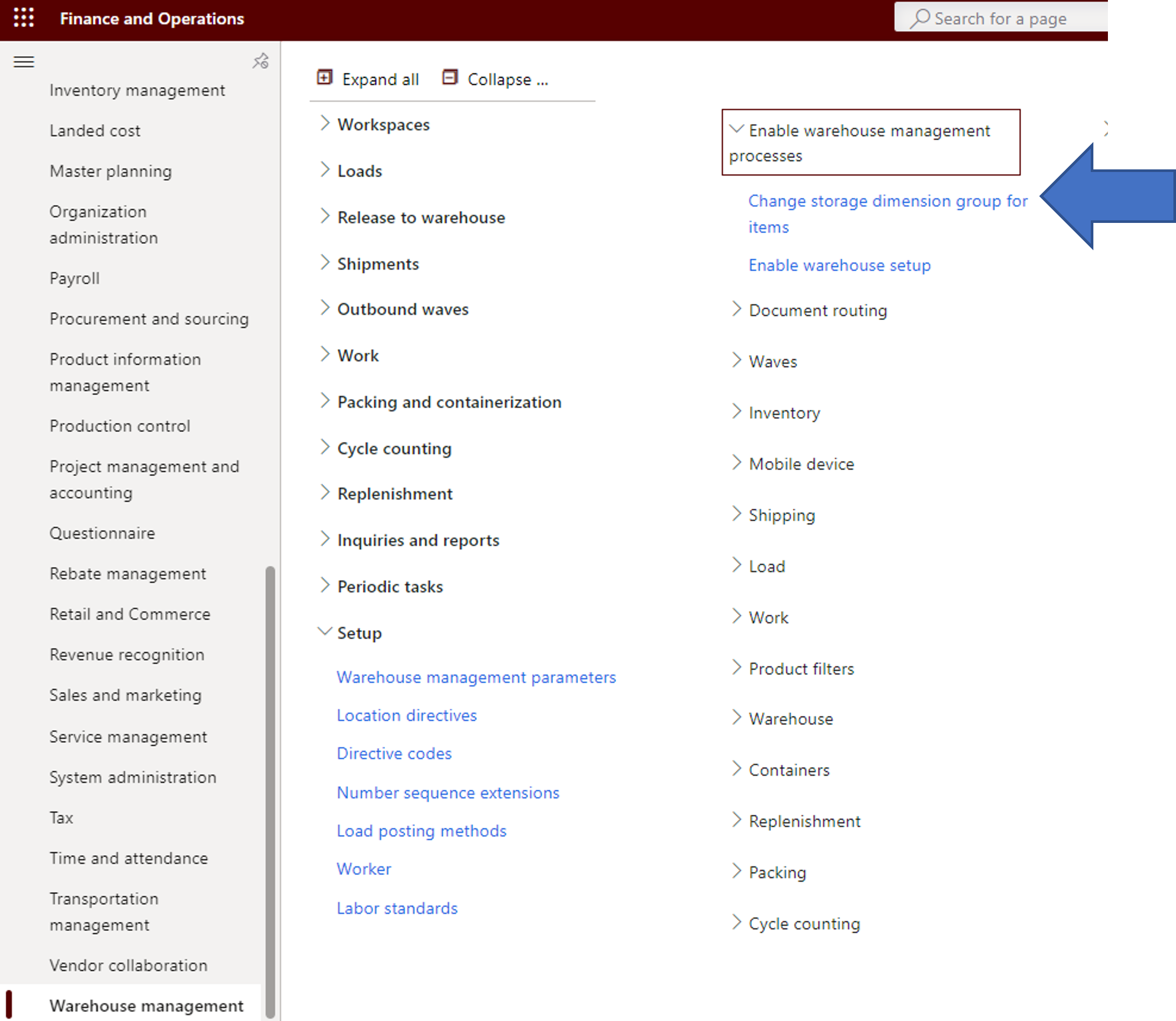
1-Warehouses:
To activate the management of warehouses for an existing warehouse there is a standard procedure in D365 F&O. Here is the screen. (Personally I prefer to make a transfer order it also allows to clean the stock of discrepancies and the treatment and shorter).
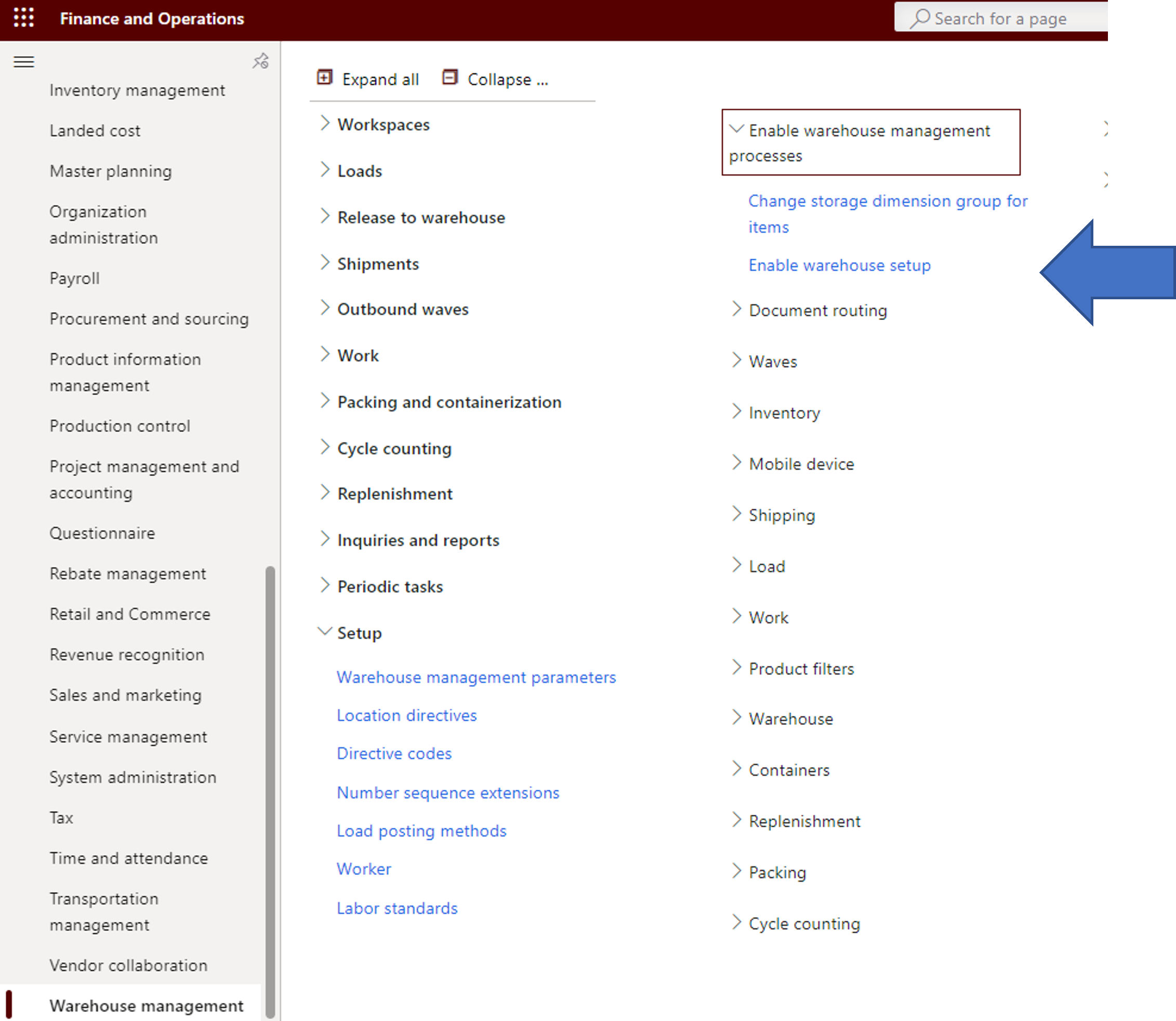
2-For having done it many times there is no depreciation but, it is necessary a change management and a good framing of the project.
3-The problems encountered are more related to process changes than to the system. But after the stabilization phase, customers are very satisfied with the results.
4- Migration possibilities
Possibility 1: Create a new warehouse and new article with a correspondence between the old codes and the new ones (Tip prefix the article codes example A0001 becomes WA0001) and realize an inventory to change the article codes.
Possibility 2: Create a new warehouse and activate the items with the standard functionality and perform an OT from the old warehouse to the new one. (Personally recommended) (Minimum risk).
Option 3: Activate the warehouse and activate the items with the standard functionality and perform an OT from the old warehouse to the new one.
Regards,
Mehdi



