Now I don't know your exact requirements and what triggers the creation of those folders but below you can see an example of creating two sharepoint folders when an account gets created in Dynamics.
1) Navigate to the Flow section in the PowerApps Maker Portal
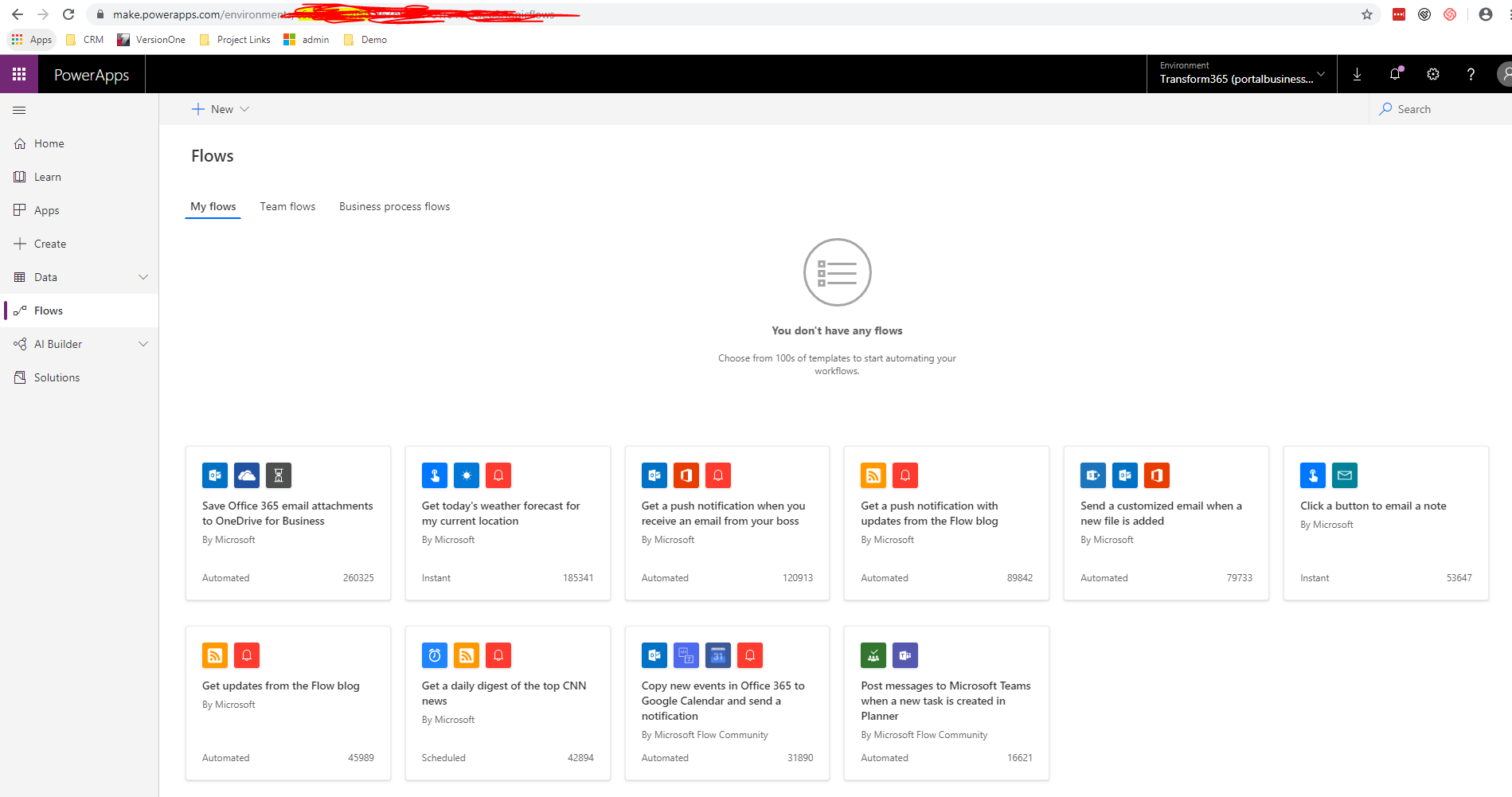
2) Create an empty automated Empty Flow
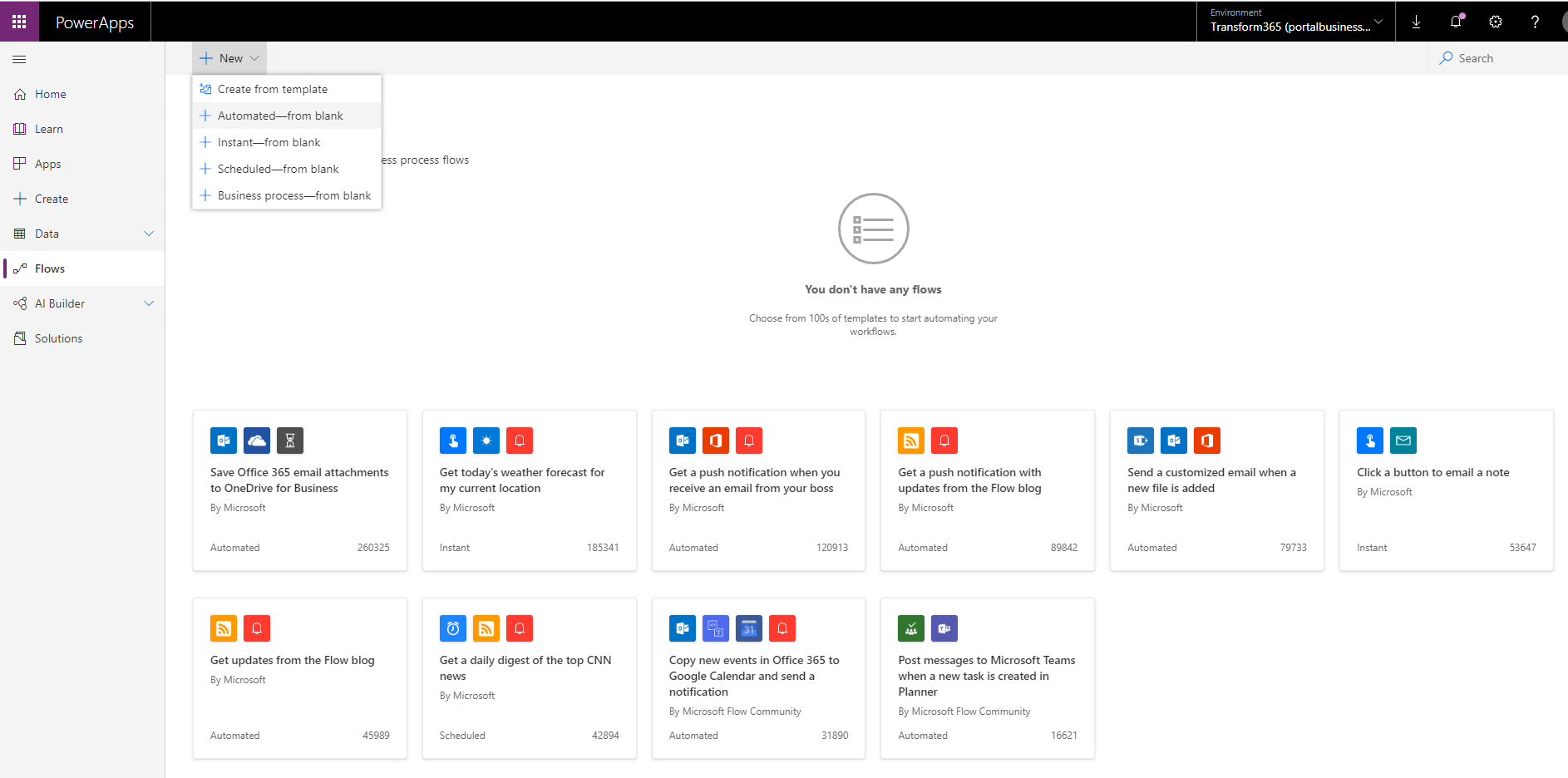
3) Give it a name and select the proper trigger
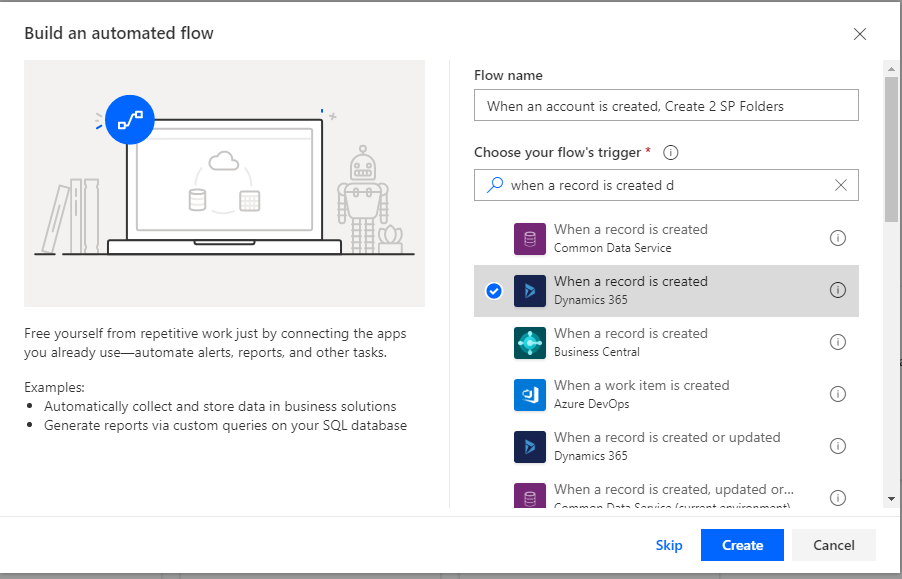
4) Select your org and the account entity
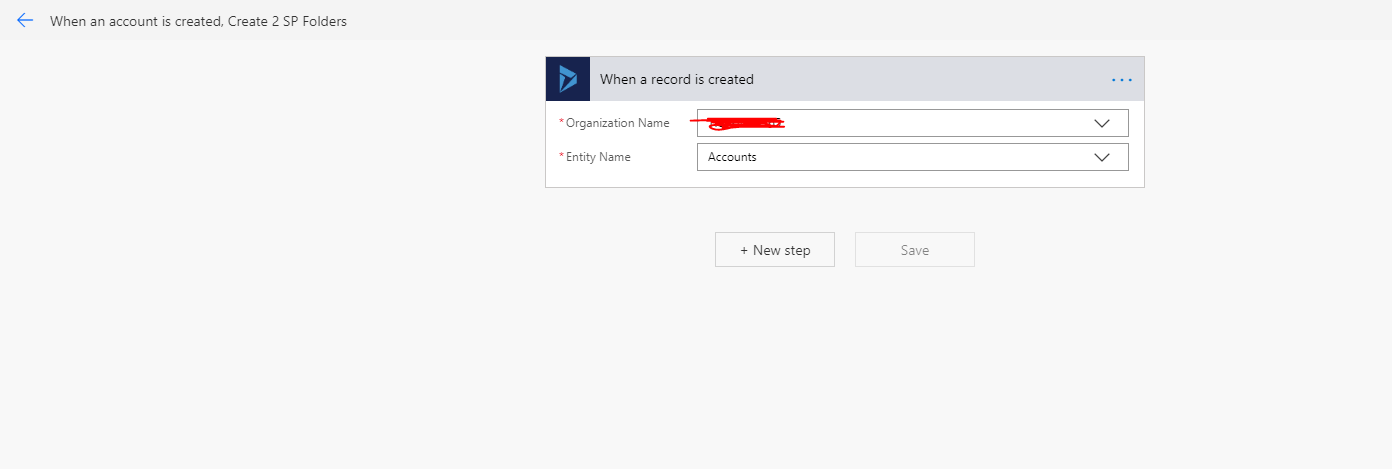
5) Add a new action to create a SP folder (this assumes that you already have a SP folder and you have permission to create folders in SP). I'm currently a system admin in both Dynamics and SP.
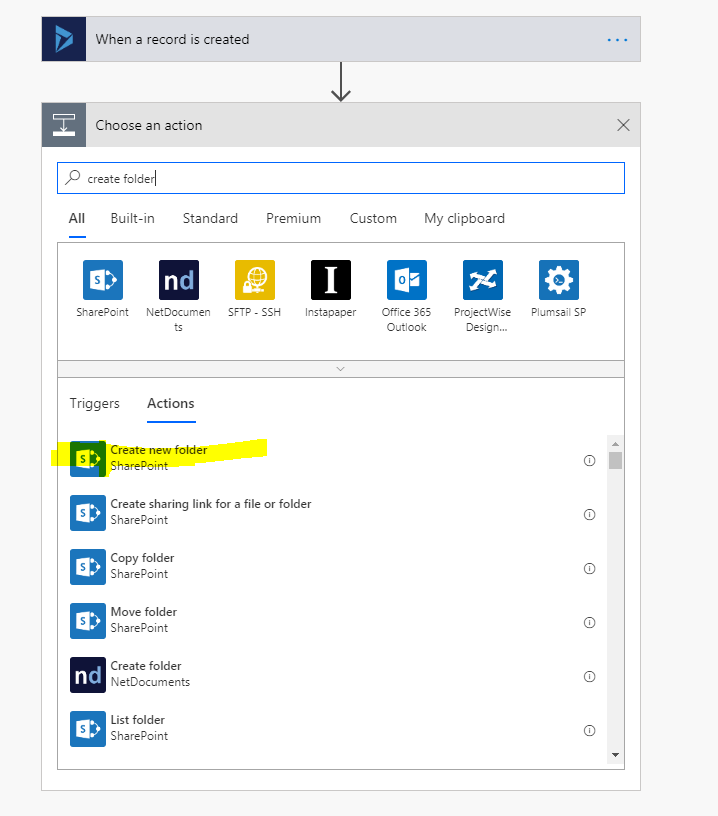
6) Put in your site url, and the folder name with its path. I named the first folder "Folder 1" But of course you can have the name dynamic (for example the Account Name plus some post/prefix)
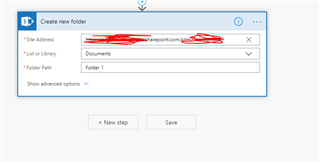
You can see that the first folder got created where I told Flow to create it
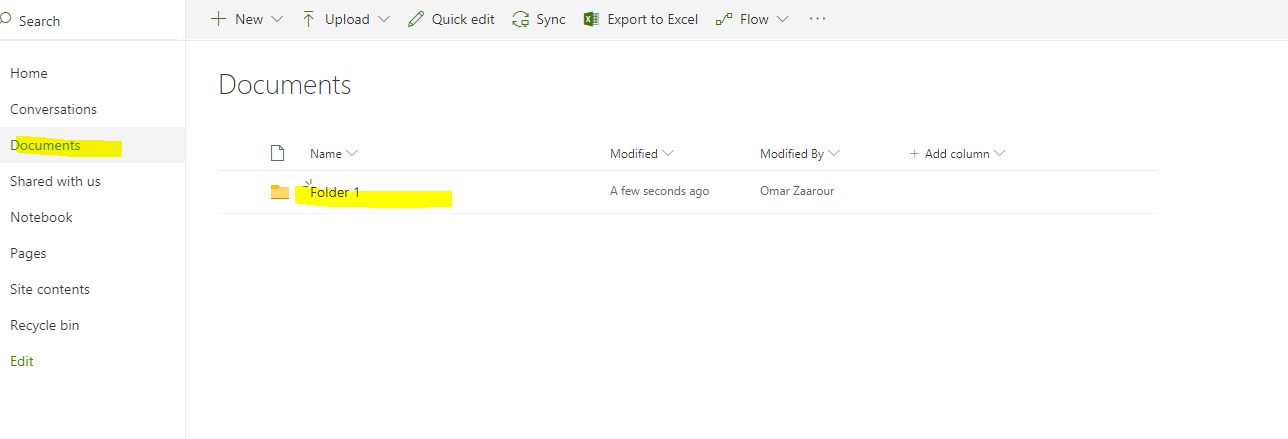
To show the ability of having the account name in the folder name, I can add another action in Flow to create the second folder but this time the settings are like this: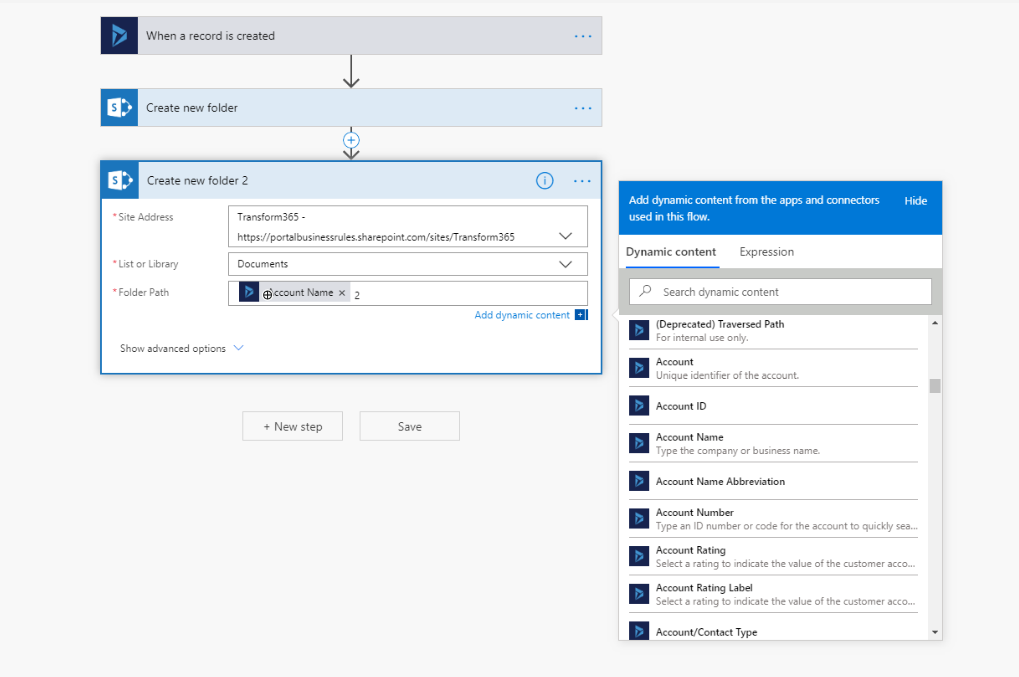
And now you can see another folder created after creating an account in Dynamics with the account name being the folder name plus "2". My account name is "test"
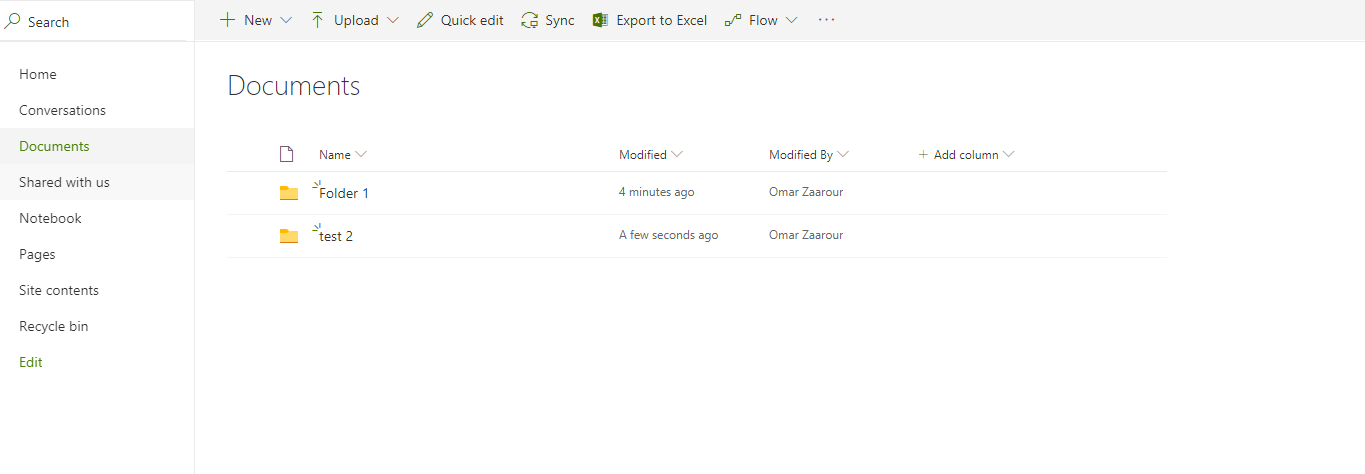
Now, I don't know you exact needs, but I just wanted to show you that you have access to do the core SP functionality from within Flow and without any coding.



