I am setting up a Company that will use only US Dollars.
I opened Multicurrency Setup just to indicate both Functional and Reporting currencies are US Dollars.
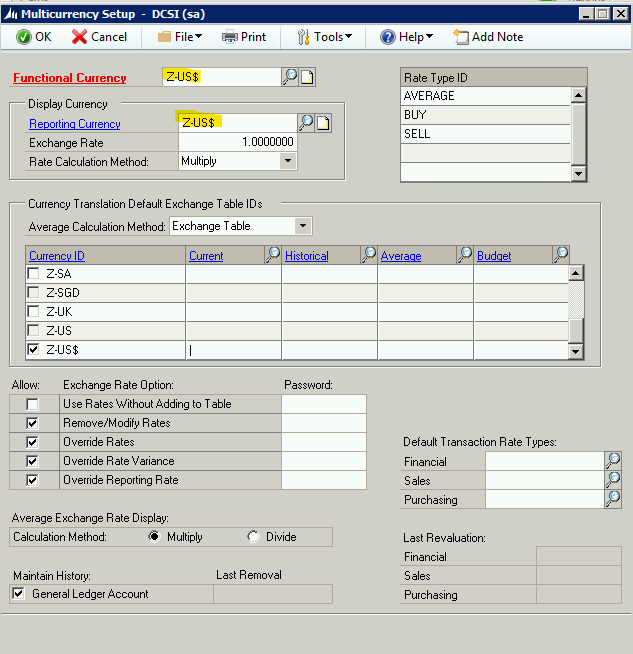
When I attempt to close the window, I receive a message that not all required fields have been entered and that Required Fields appear in bold red type. Thereis only one filed with that font. I assume there is another field that is actually required, but I can't tell what it is.
Is it possible that in my setup I indicated that I would need multiple currencies?



