Hi,
You can register a user on Portal directly or register a contact to user in Portal Management, steps are as follow.
1.Create a new CRM contact or open an exsiting contact in CRM
.
3.Open the standard contact Form "Portal Contact".
3 Fill in with a username in field "Username".
4.Set flag "Login enabled" to "Yes".
5.Create a password by using the on-demand CRM dialog "Change Password".

6.Associate a Web Role (e.g. "Administrators" or "Authenticated Users") to that CRM contact.
7.Go to Portal and try to login with these credentials now.

The user registered by portal will create a contact, so you can associate of the user with the account manually.
Or the following look up field can associate with account in Invition.
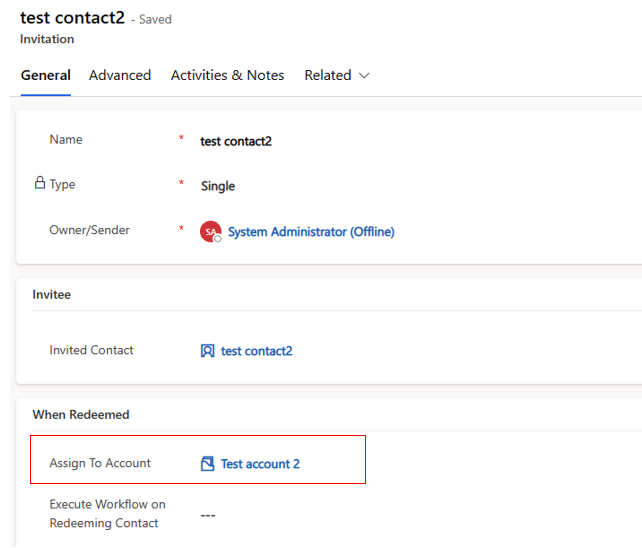
To invite more users, please refer to the following link.
Invite contacts to your portals - Power Apps | Microsoft Learn



