Hi Selina Ris, I don't believe so. However, closing the Fiscal Year in Accounting Periods just prevents you from changing the period dates, it does not prevent posting in that fiscal year as long as your user has Allow Posting From / Allowing Posting To dates within that period in User Setup, or the dates in General Ledger Setup for Allow Posting From / Allowing Posting To allow for posting in that fiscal year.
The routine to what accountants would classically refer to closing a financial year is executed from the ribbon of the Chart of Accounts page, it's called Close Income Statement.
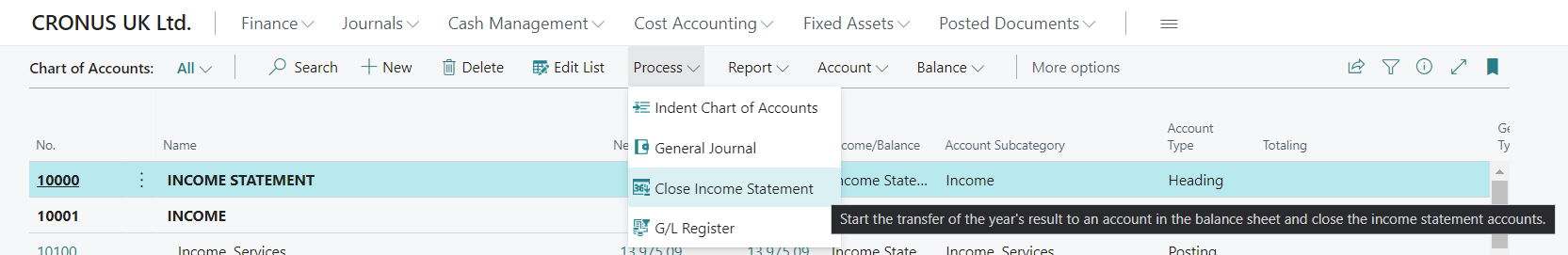
Executing this routine will clear down the Income Statement for the financial year and post the balances to Retained Earnings. Please note, this routine can be run multiple times for the same financial year and executing it won't prevent you posting in the fiscal year that's been closed. The purpose of this is to allow us to close our income statement and move the balances to retained earnings, but allow us to post any auditors adjustment journals or corrections in prior year and run the routine again.
It is only the Allow Posting From / Allowing Posting To dates as defined in General Ledger Setup and / or User Setup that define what fiscal periods we can post into.
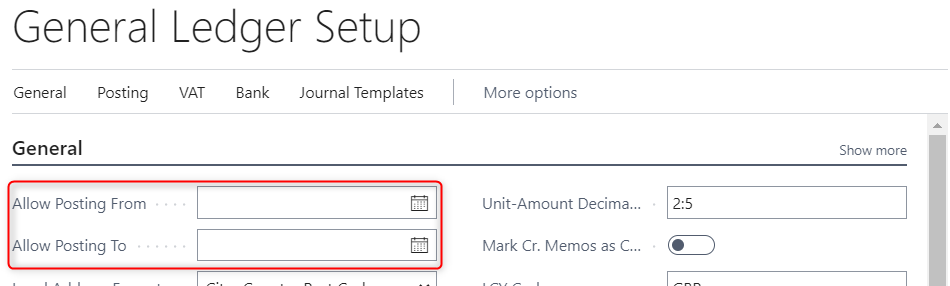
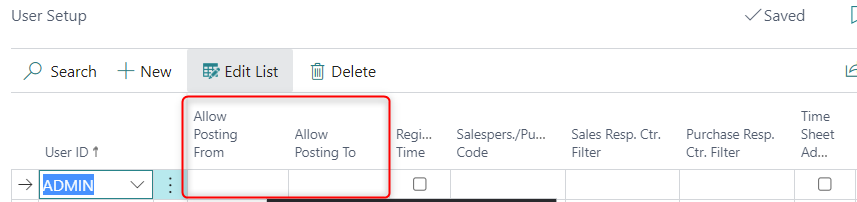
The dates defined in General Ledger Setup are globally across the system, but any dates set at a user level take precedence. This allows us to stop most users posting in prior months / fiscal year but give a senior accountant different allow posting from and to dates in User Setup to allow them to post any prior period adjustments.



