Hi,
I am having an entity list exposed in CRM Portal (Dynamics 365 Portals) and I want to display the Web Page for Details (EntityList) in a new popup window. i.e. Whenever user clicks on an invoice record, the details page should open in a new popup window. I want the pop-up to have no header or footer from the Portal
Please see the screenshot below:-
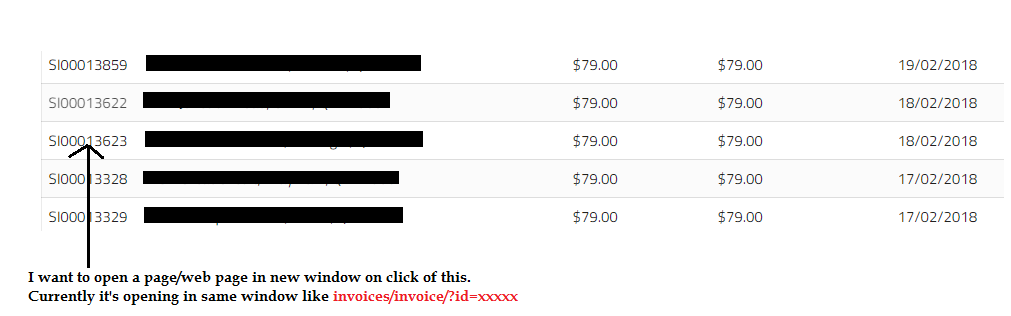
Also, If you have any idea about printing pdf/having a pdf displayed in Portals.. At present, in the details page, I am displaying an A4 sized html invoice which I'll need to be printed later.
Thanks in advance.
*This post is locked for comments
I have the same question (0)



