Hi All,
I am working in Nav 2016 and I am getting a nothing to handle error when trying to create a pick.
I have checked availability by location

Then I checked my item ledger entries nothing there. I should have one in stock, which is also confirmed by NAV. See item card:
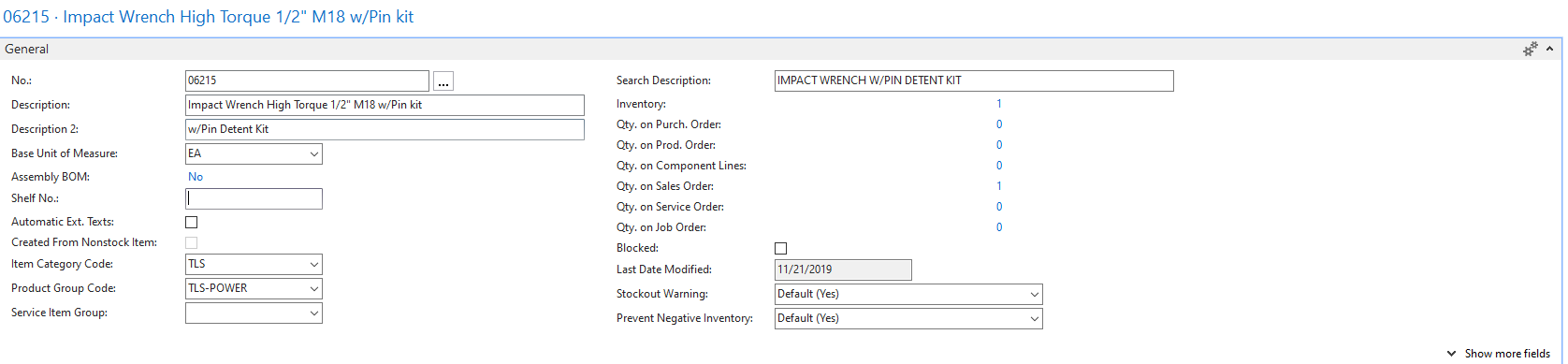
This is the location setup. No bins required, picks and shipments required :
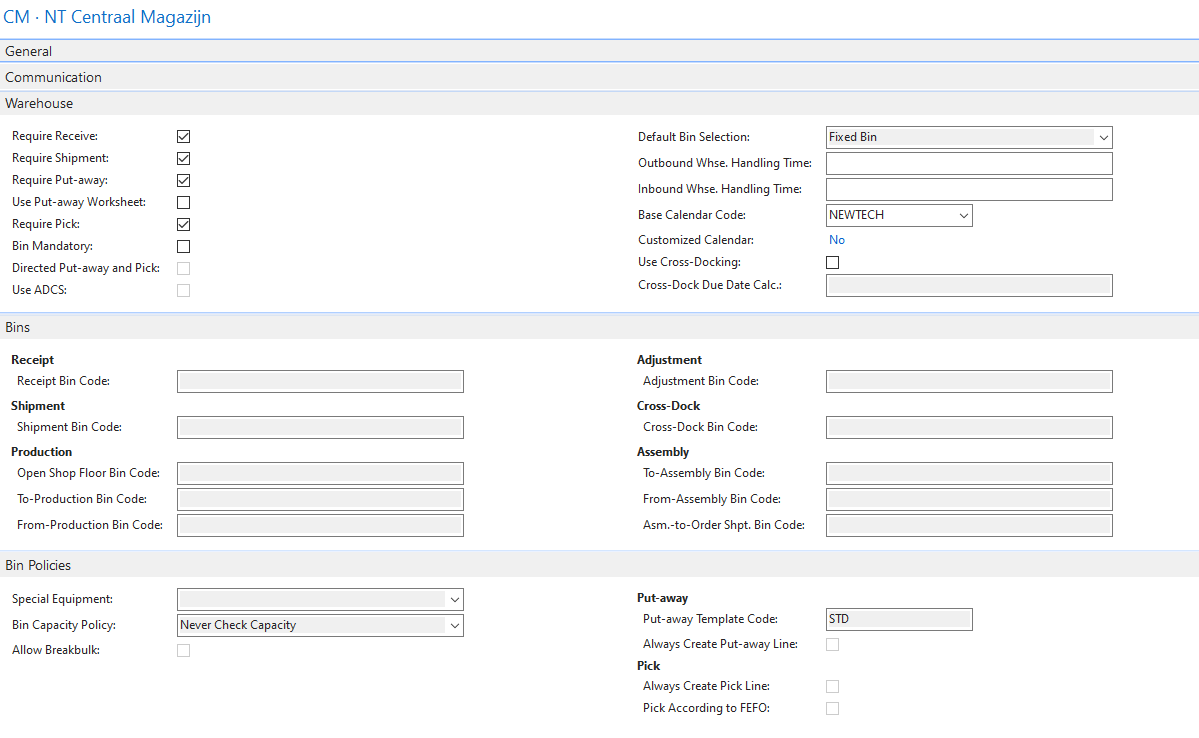
This is the shipment:
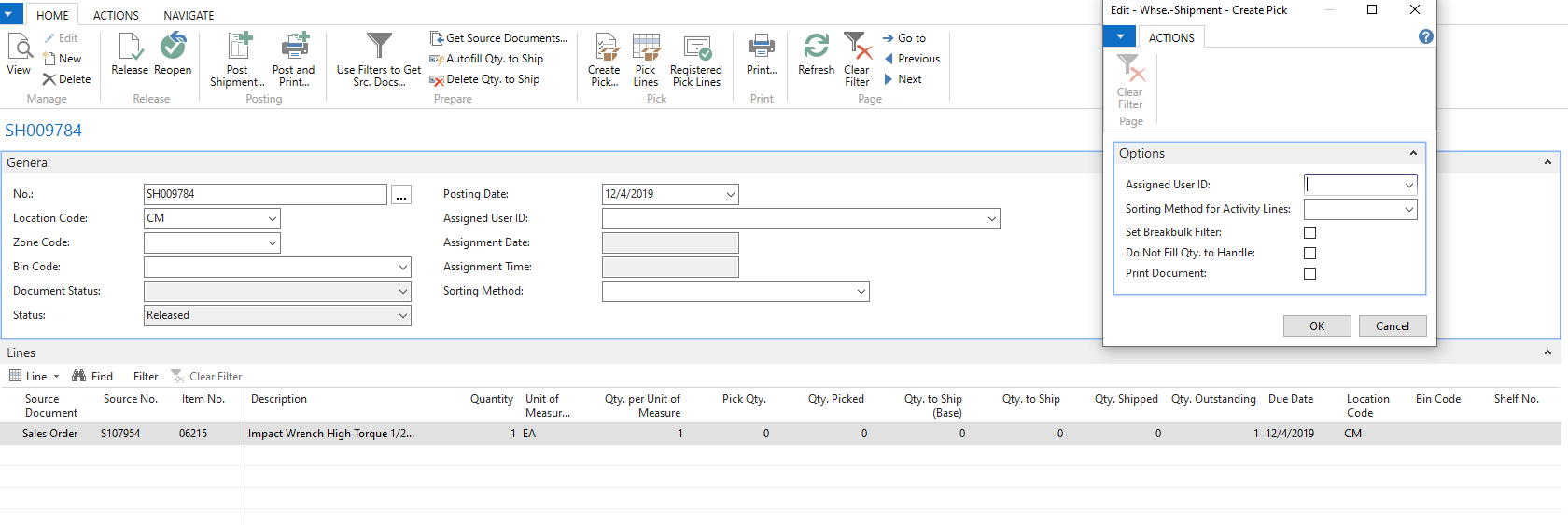
And ultimately I get the error:
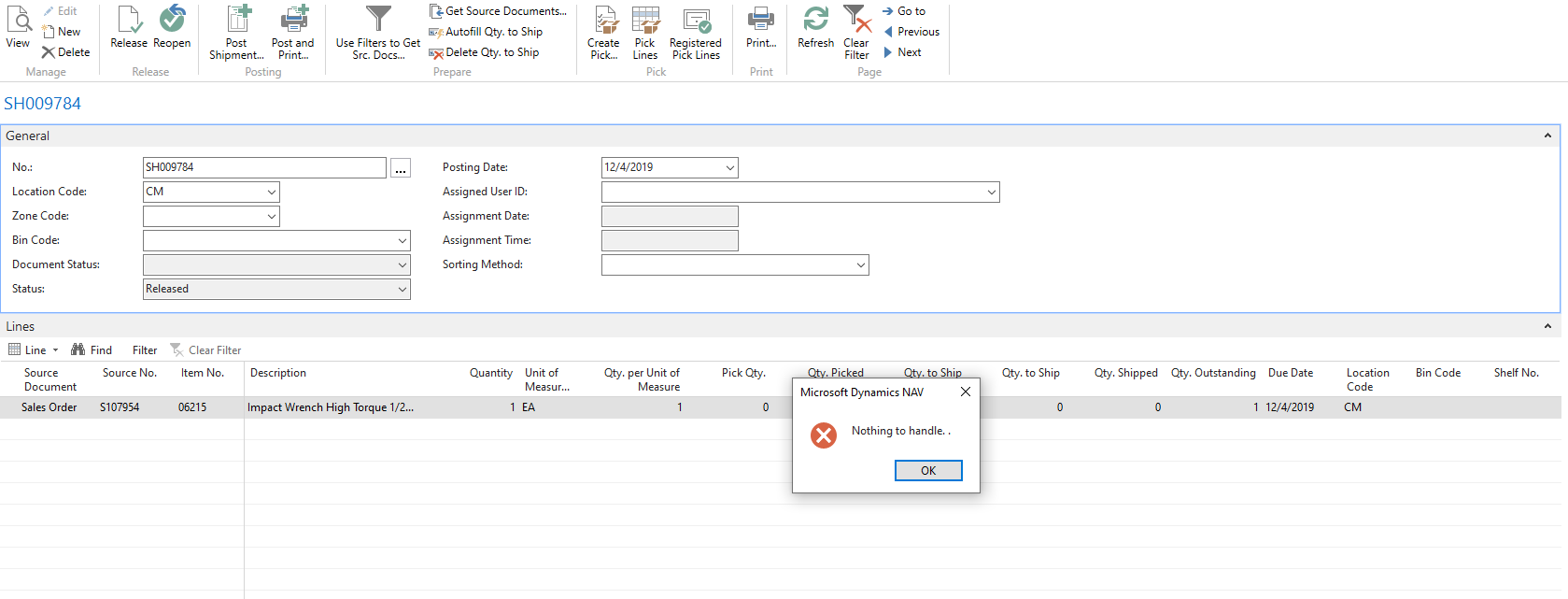
I have also checked if there are any item journals with unposted lines with this item on it. I am currently at a loss as to why there is nothing to handle. If i remove the qty in sales order, I simply get 1 item on inventory and 1 item available inventory. After inputting the qty in the order the available qty goes to zero and the gross requirement goes to one.
Also none of my other locations have a gross requirement nor do they have stock for this item. The item ledger entries still show one entry that is open with a remaining qty of 1. Everything seems perfectly set to just pcik this order and ship and invoice it. However, I get the nothing to handle error.
Hope that someone can give my pointers as to why this still gives an error en how to correct it.
Best,
Zafar



