Upon opening an Opportunity from the Dynamics 365 for phones mobile app, I receive the following message. When I click OK, it goes away, but it comes back every time I load an Opportunity. I imagine there is some setting that's causing it to pop up, but I can't figure out where it's coming from, and I don't see a Web Resource named Opportunity_main_system_library.js in Web Resources... Help!
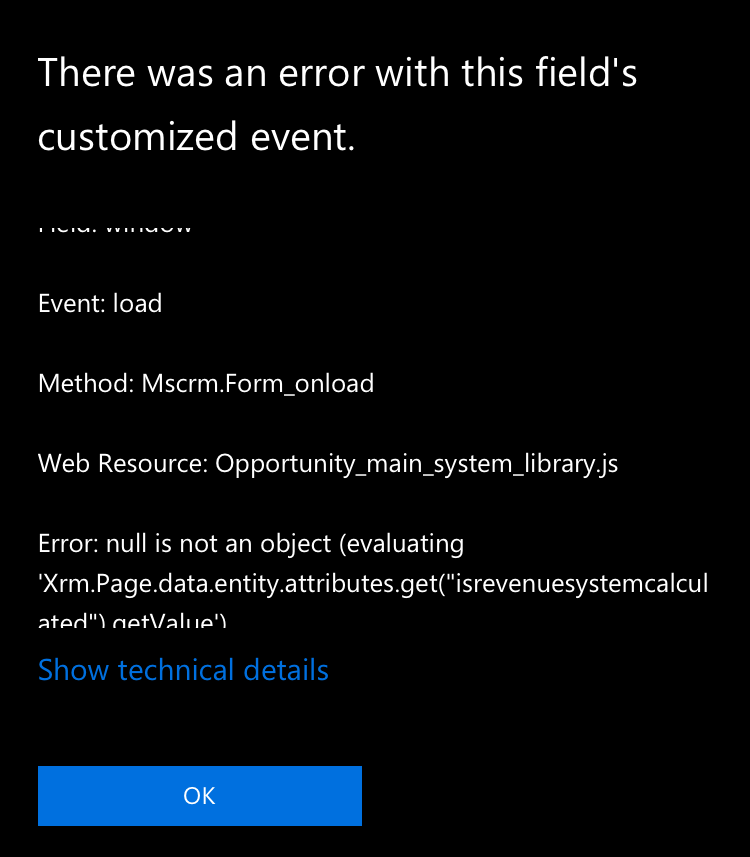
*This post is locked for comments
I have the same question (0)



