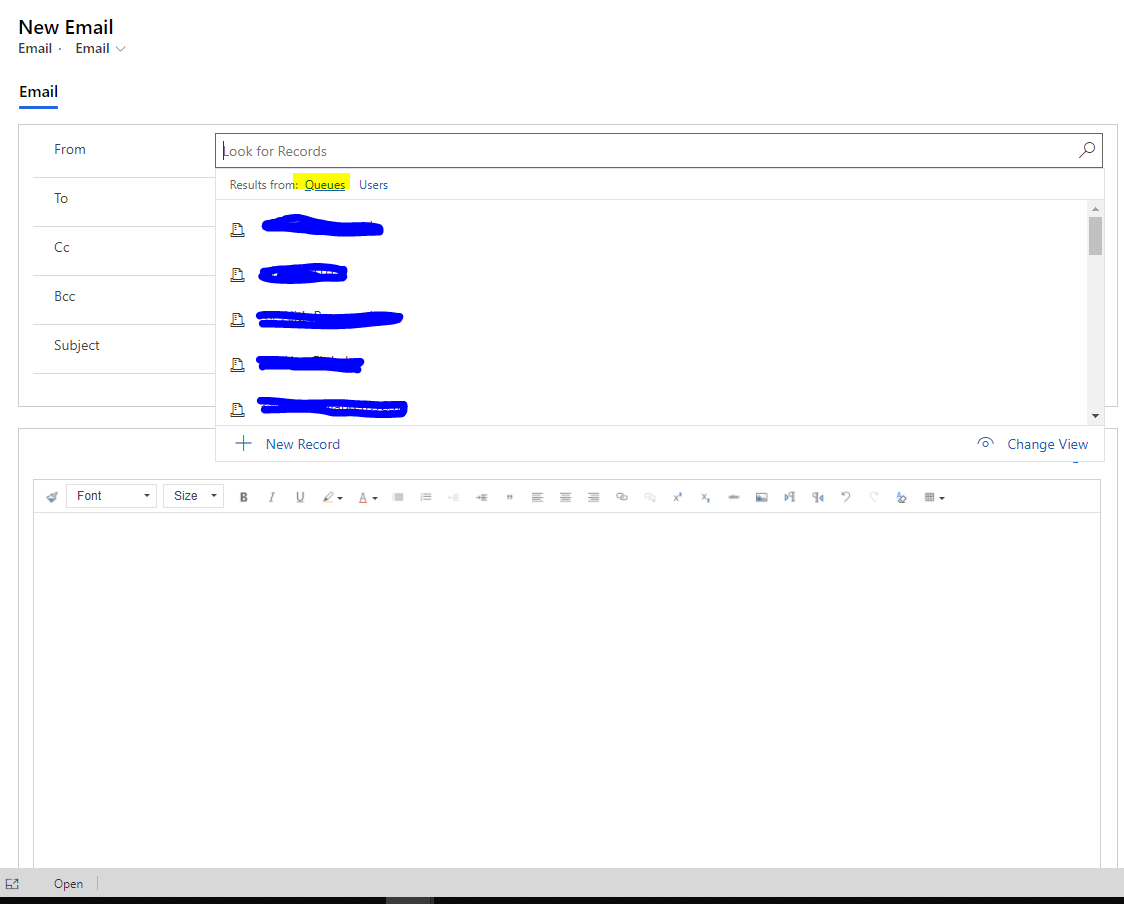To send an email we have a couple of options.
Easiest will be send it using Ms Power Automate.
[quote user="Power Platform Communities"]The problem is when I have to send the email, since it gives me an error when putting that mailbox as the sender.[/quote]
What error you are getting ?
[quote user="Power Platform Communities"]In addition, the mail that I want to use is simply a mailbox without any user connected to it.[/quote]
Do you have a service account ? one solution can be to create that mailbox with a service account
[quote user="Power Platform Communities"]My question is, can I send an email putting as sender a queue from microsoft dynamics 365? If so, what steps do I need? Any special trigger?[/quote]
You can select a queue in from field, just search and select from Queues. But an email box needs to be linked and configured to make it working.