hi Folks,
I am working on Microsoft Social Engagement and trying to Create Case or Lead from Social Listening Post. Case is Created but Lead is not getting created.please help me out i am totally stuck into it from last 4 days.
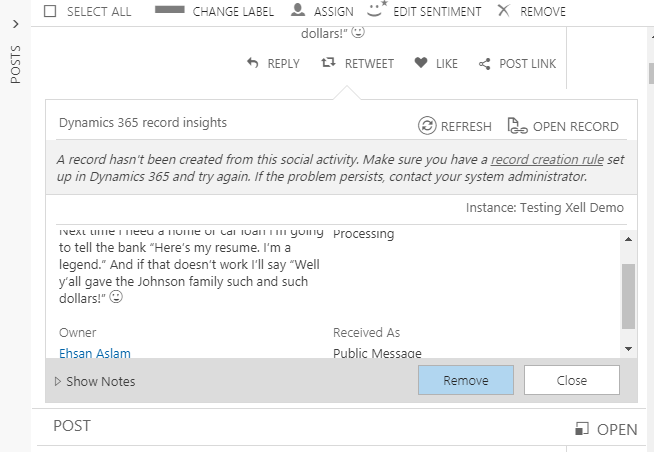
*This post is locked for comments
I have the same question (0)



