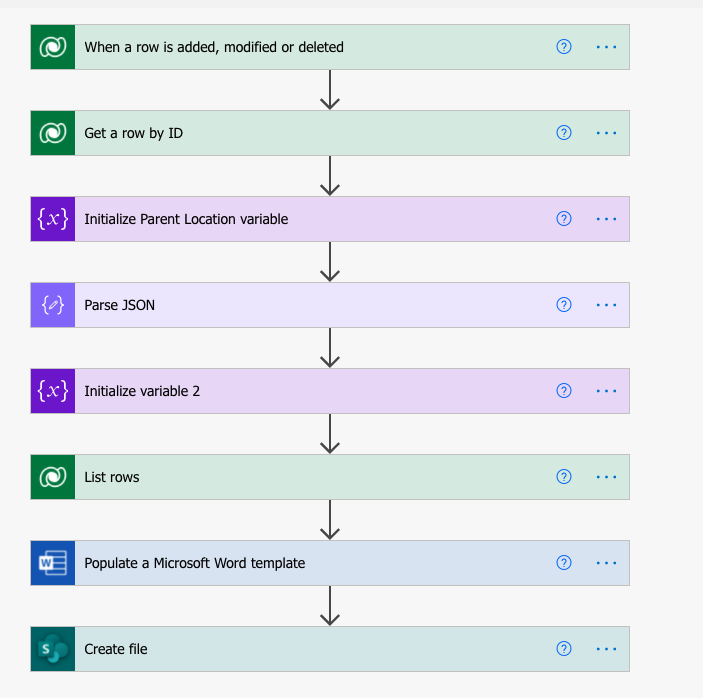
Does anyone know how to get the relative URL From SharePoint so that I can copy the newly created file into the appriotiate folder?
For Example, Sharepoint automatically created document locations with GUIDs "John Doe_84545as54fsdc7866"
When I create a new file, I am unable to figure out how to move that file to the guid "John Doe_84545as54fsdc7866
I am using the Dataverse connector and SharePoint connector
docs.microsoft.com/.../



