I can't believe that this doesn't already exist in the platform, but when a sales user creates a lead manually or via import I want to be able to include this lead in marketing campaigns.
Since D365 Marketing uses contacts, I need a corresponding contact record to do this.
In the Marketing Guide on p664 it suggests a custom workflow to create a marketing only contact and link it to the lead via the parentcontactid column. I do this but it doesn't populate the "Existing Contact?" lookup field in the Qualify stage of the BPF. This field appears to be inaccessible...
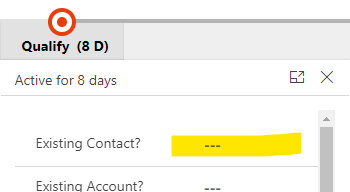
Does anyone have an example of having done this successfully that they can share?
What are others doing for orphaned leads like this??



