Hi
Just signed up for Dynamics 365 CRM and need to test connection to the tables via another application.
I need the Unique Organization ID and every article says go to settings, customization, Developer Resources. I am embarrassed to admit I can't seem to find Settings that has Customization. This is what I see - is it because I am on a free trial?
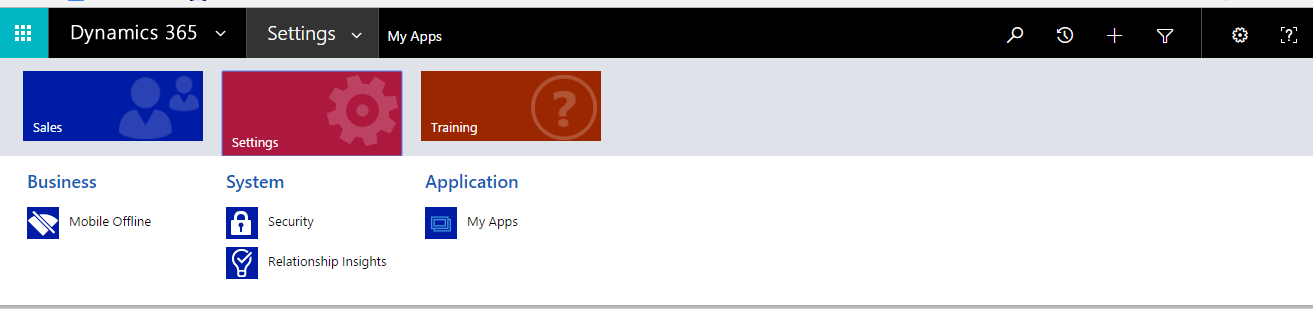
*This post is locked for comments
I have the same question (0)



