Good Afternoon,
I am unable to return from Project inventory items window. I receive the error that this U of M does not exist on U of M schedule. I have reviewed the Unit of Measure Schedule Setup and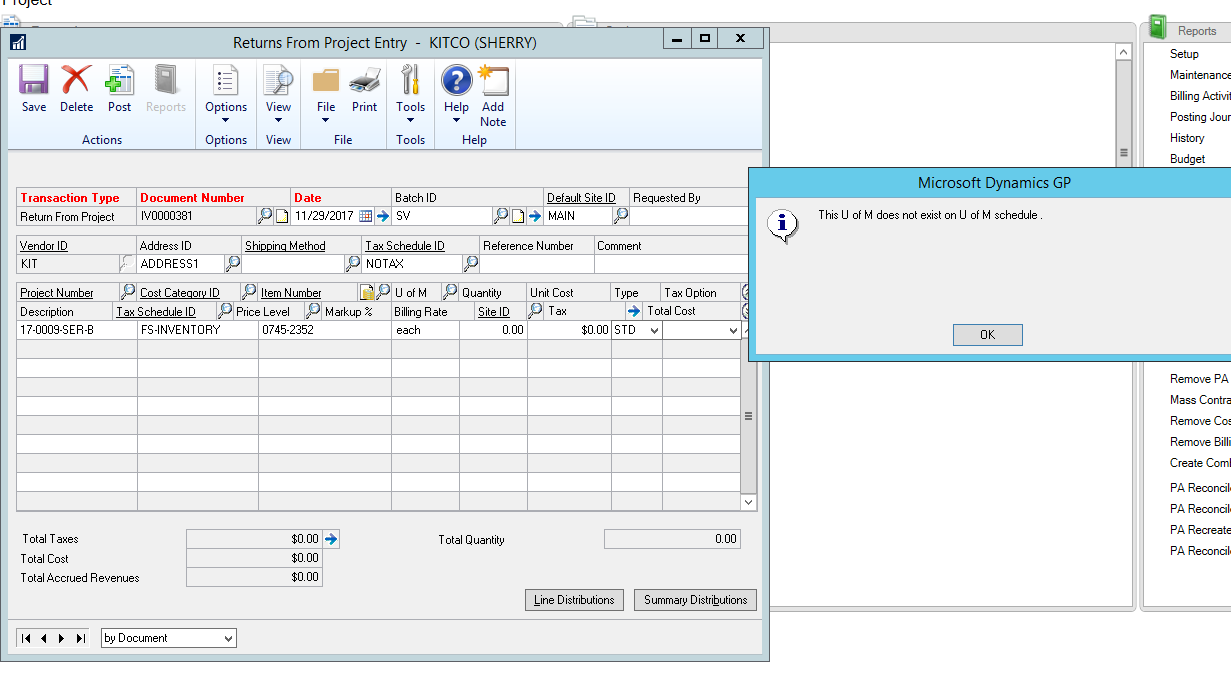
 the UM is Each and when I put in a purchase order it pulls Each as the unit of measure. The word Each is not being recognized when trying to process the return from project.
the UM is Each and when I put in a purchase order it pulls Each as the unit of measure. The word Each is not being recognized when trying to process the return from project.
Thank you in advance for your help.
Sherry
*This post is locked for comments
I have the same question (0)



