Hi All,
I am facing one issue while posting the product receipt for the registered items(by using item arrival journal).
The batch number is not appearing at the time of posting the product receipt for the registered items.
Is this due to some setup or configuration missed for the tracking dimension? If not what could be the possible reason?
Below is SS for your reference
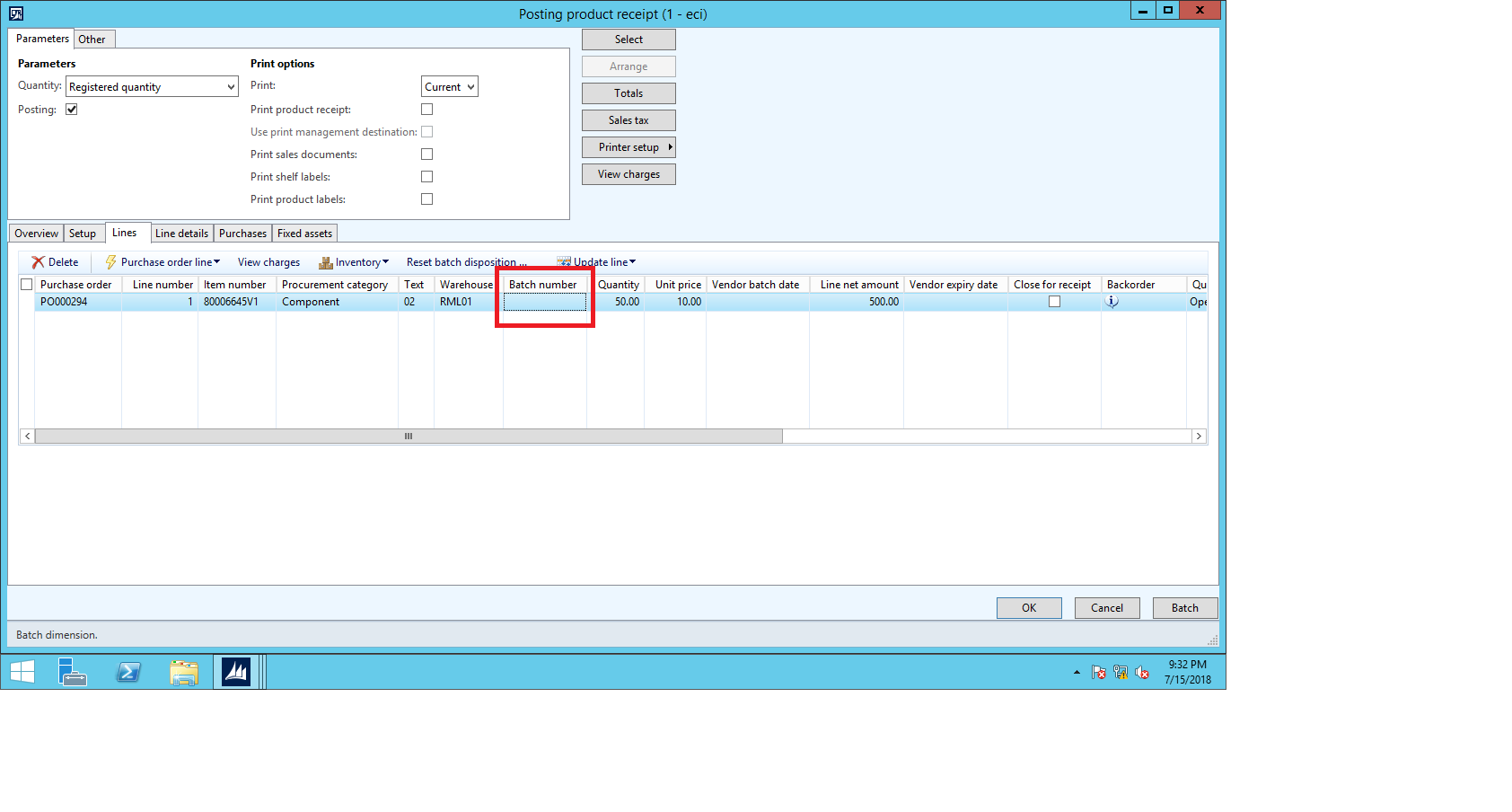
Thanks,
Ali
*This post is locked for comments
I have the same question (0)



