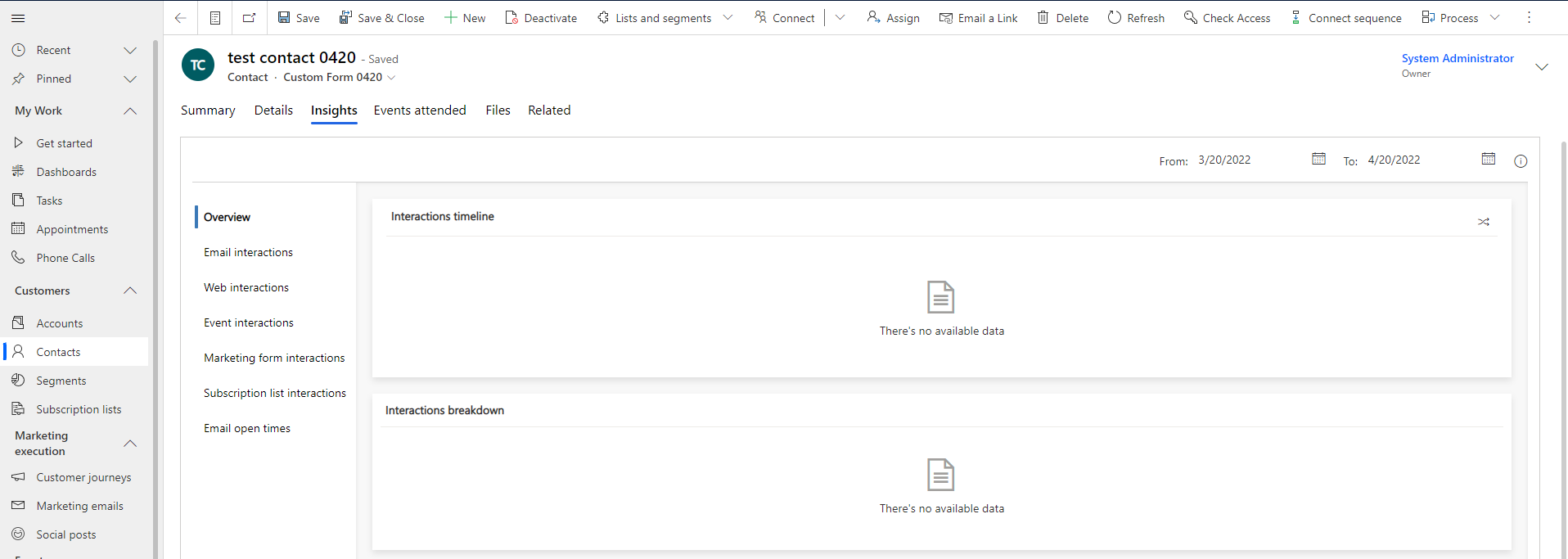Hi 365Ryan,
There are two possibilities for this issue that the Insights Tab is missing on the Contact and Lead forms. Below are solutions.
Solution: The Insights Tab may be hided. Uncheck the Hide option.
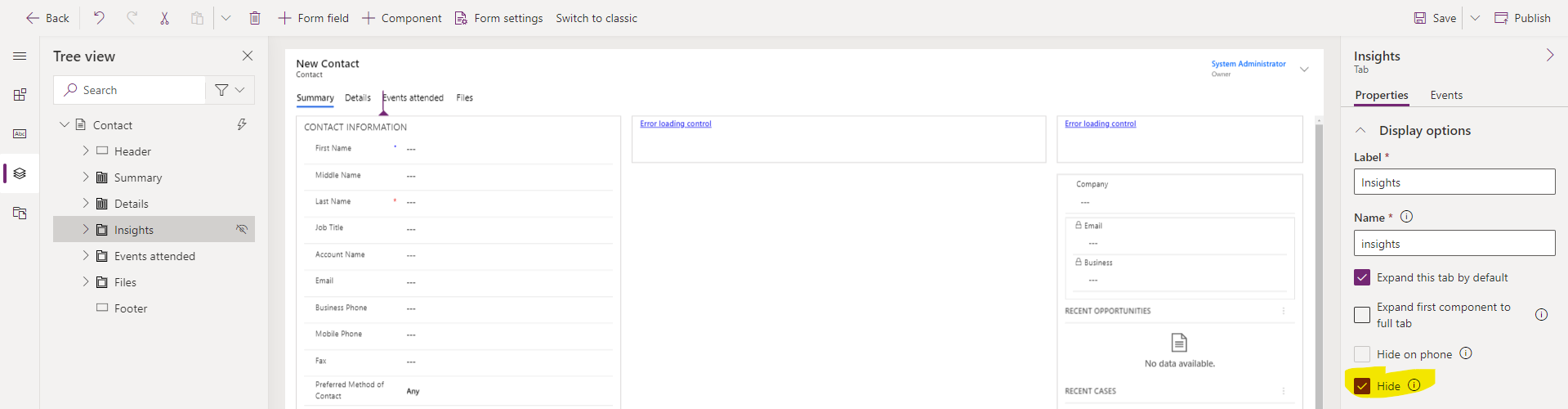
Solution: Add Insights Tab to custom form.
At first I tried to add a Tab directly to the contact form, but I failed, thus I took further steps to make it works.
Insight is a built-in component of Dynamics Marketing. Unlike other common components, it won’t display in list for us to select.
A workaround is that by creating a new form in classic UI, the component will be available by default, then customize the form with layout you want.
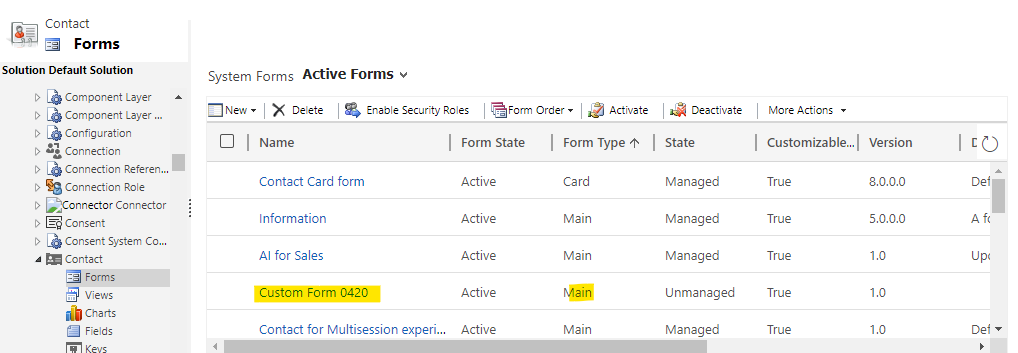
Open Marketing app in App Designer, enable the form, save and publish.
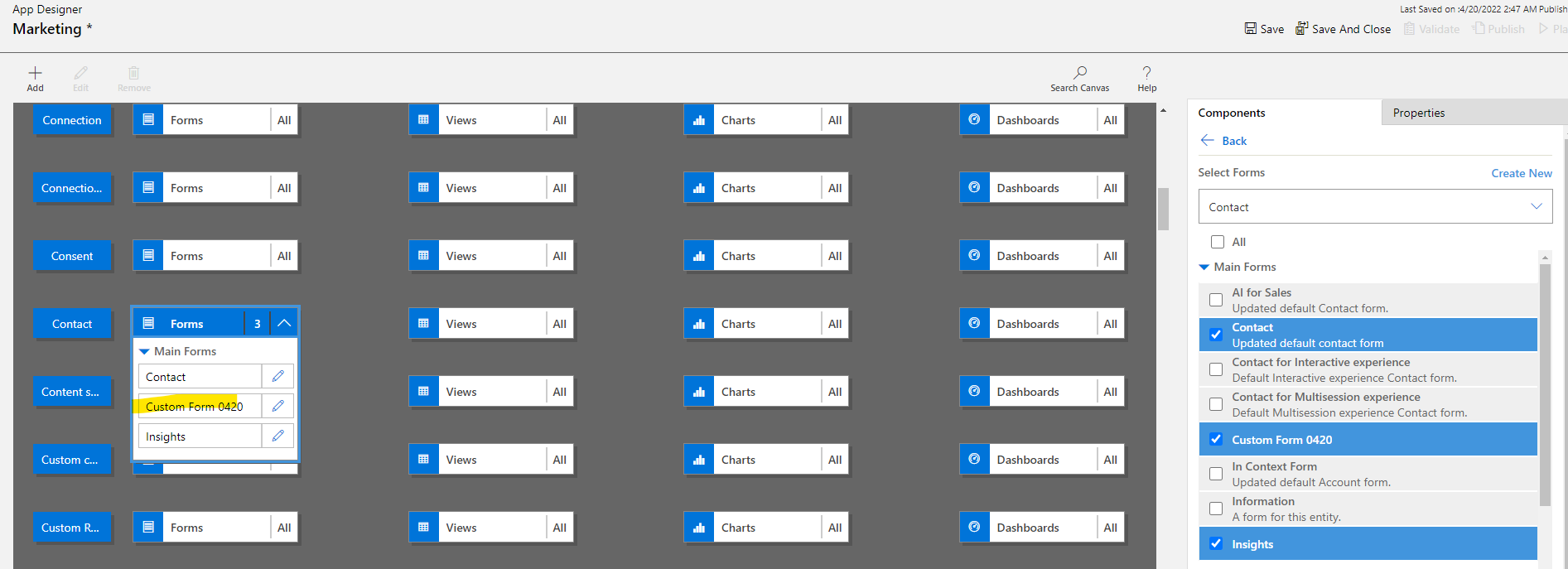
Result:
Now custom form has appeared in selector, and Insights Tab is also there.