Hello everyone !
I have a question about mapping address information into customer/vendor card through VAT-VIES verification. When I create new customer/vendor card, put Country/Region code and VAT Reg. No. into the field (when I have VAT - VIES service enabled) I gain some address information:
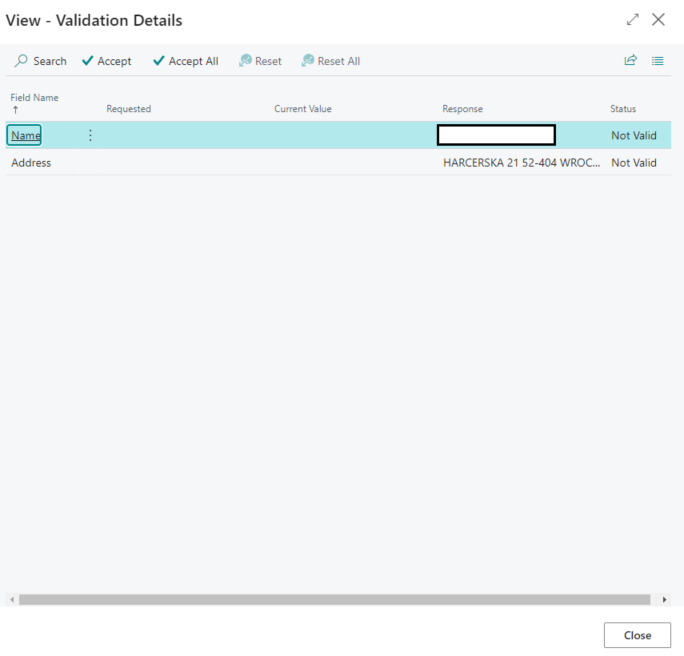
And when I accept all, address informations goes to one field ADDRESS, not to ADDRESS, CITY, POSTCODE.. Then I need to edit manually fields.
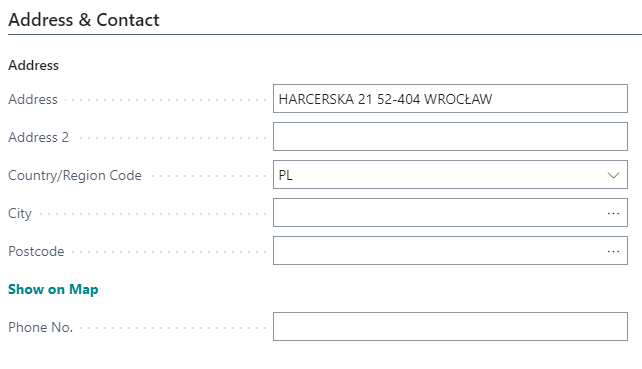
Is it caused by the structure in which the given VAT - VIES service returns data? Maybe is it a bug? Is it configurable on the system at anyway?
Thanks in advance!



