GP 2013 R2
Hello, I am having an issue with establishing the output path for EFT files. We recently changed banks and I have setup the previous account checkbook for EFT's but I am running into an issue when trying to setup the new account.
Every time I go to save the output path for the prenotes or domestic payments, it does not save the path, only the name of the file.
Is this an issue with R2? That is the only major change that we have done since the last time I setup EFT on one of our accounts.
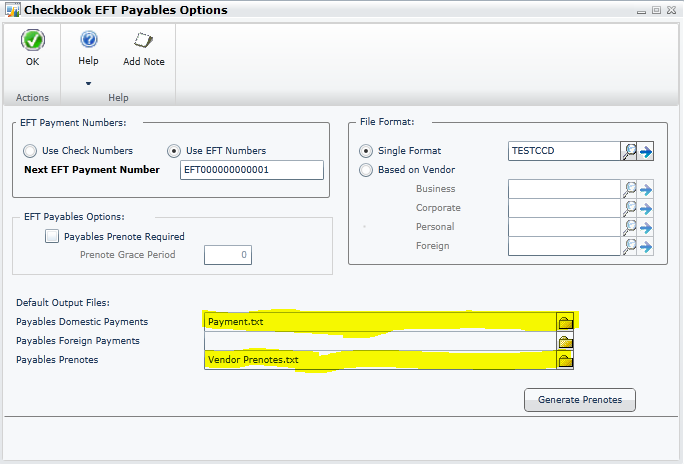
*This post is locked for comments
I have the same question (0)



