I have configured shipping carrier in TMS module with VolumeSTCC rate engine.

Then configure rate master for this carrier:
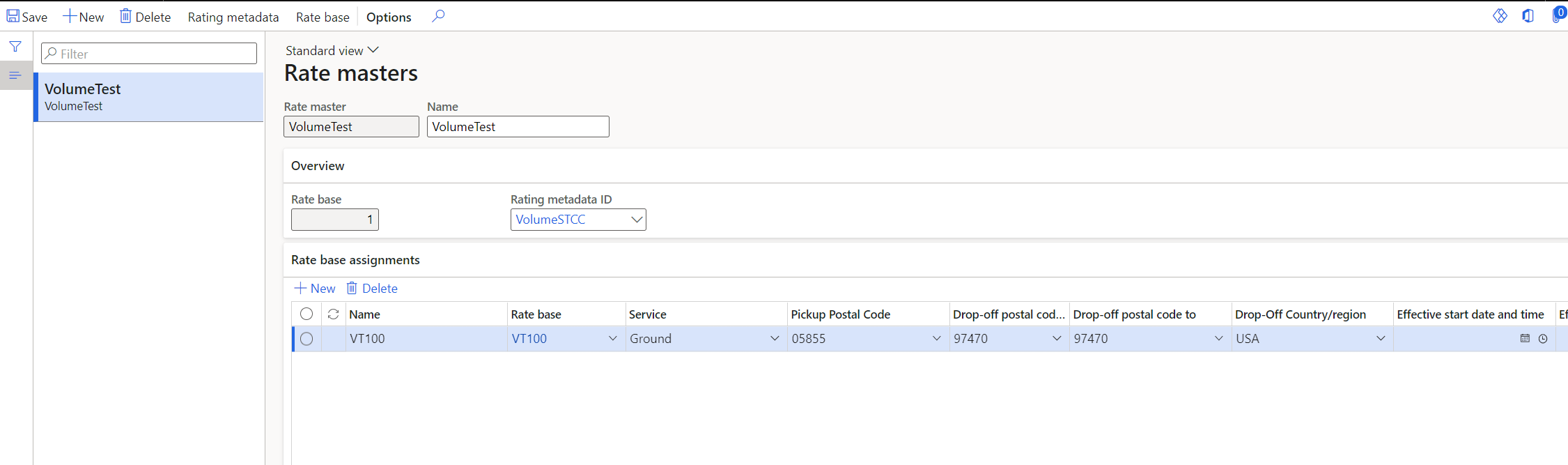
The base rate is configured with None brake master which has only "rate" where the rate per calculated unit of volume is entered (at least that is my expectation):
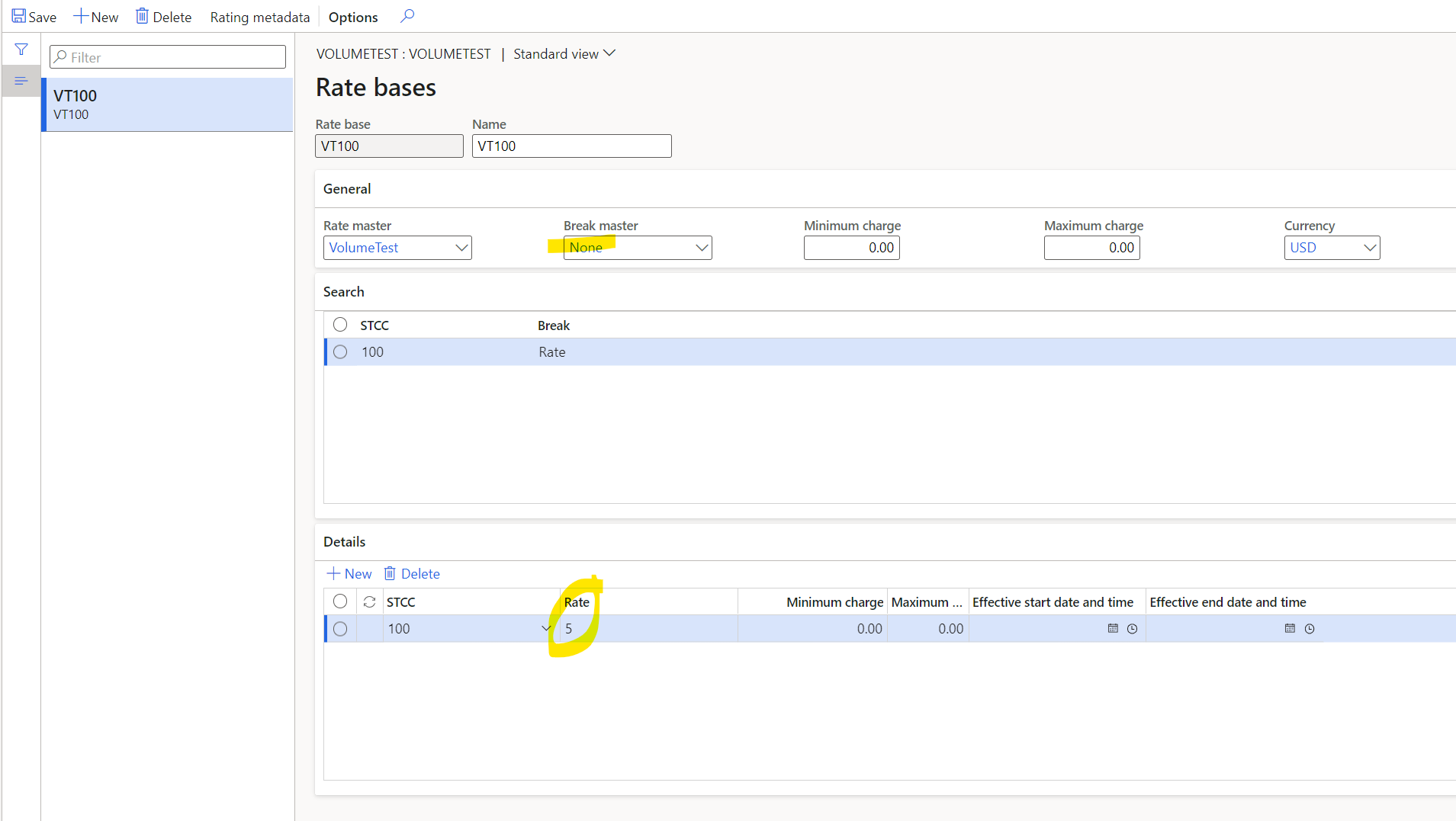
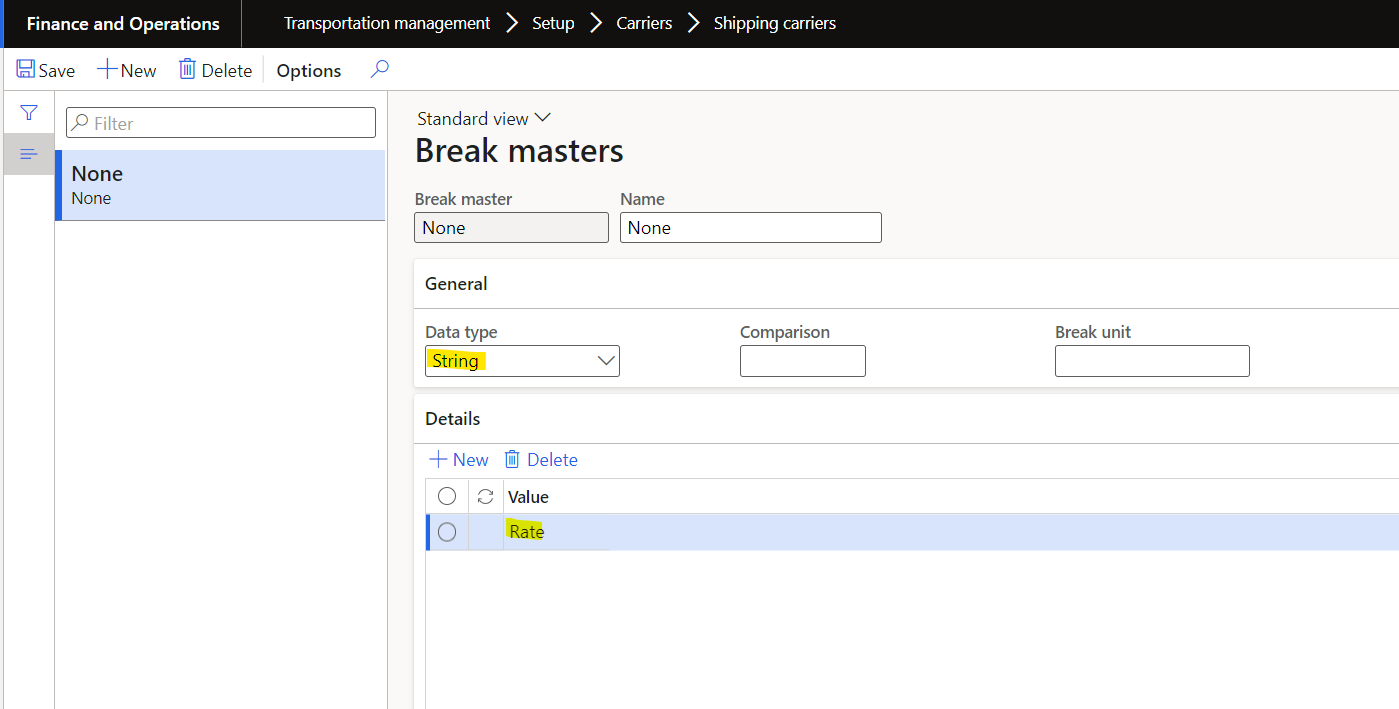
But this choice of brake master generates an error when I'm trying to rate the load:
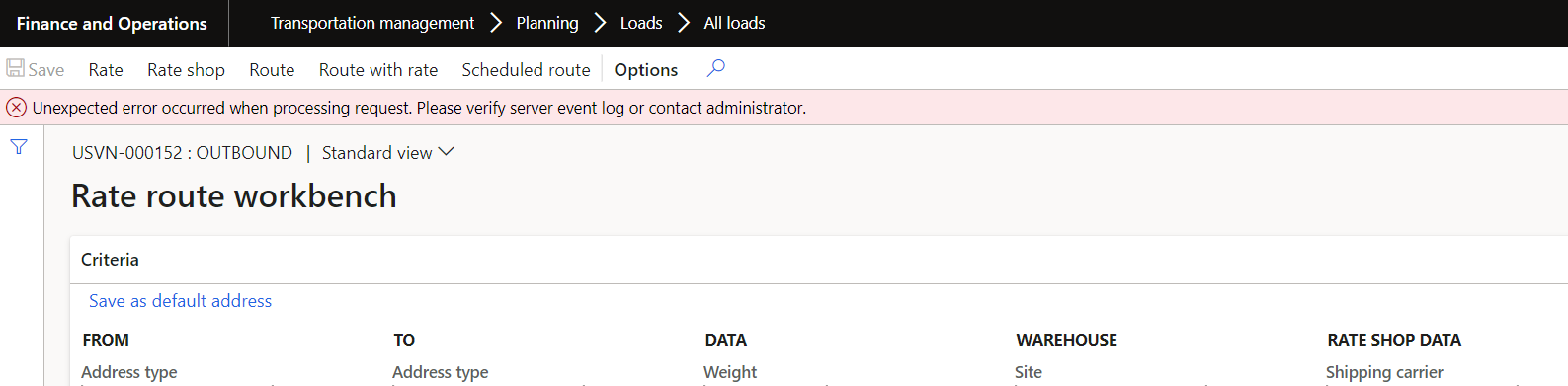
Does anyone has any experience with this? Note: the released product I added to load has STCC assigned and volume populated. Rate assignment is also entered to match ship from/to addresses from the load. The system should have all the inputs successfully rate.



