Hi everyone!
We ran into an issue today that seems to be new since last week. For a certain supplier we have to create an order in their system and then import it into our system. To do that we have the following steps:
- Create Po for that Vendor
- Add a single product to the PO
- 'Edit in Excel'
- We add all the lines that we ordered (we have that in an excel, and fill in all required fields)
- Publish it back to BC
This has worked fine for months but since the upgrade to 21.0 this stopped working.
We now see that the Document No. is a read-only field so when we press 'publish' it gives this error:

When it then get's reverted and published it comes up with another error saying that the Document No can't be empty:
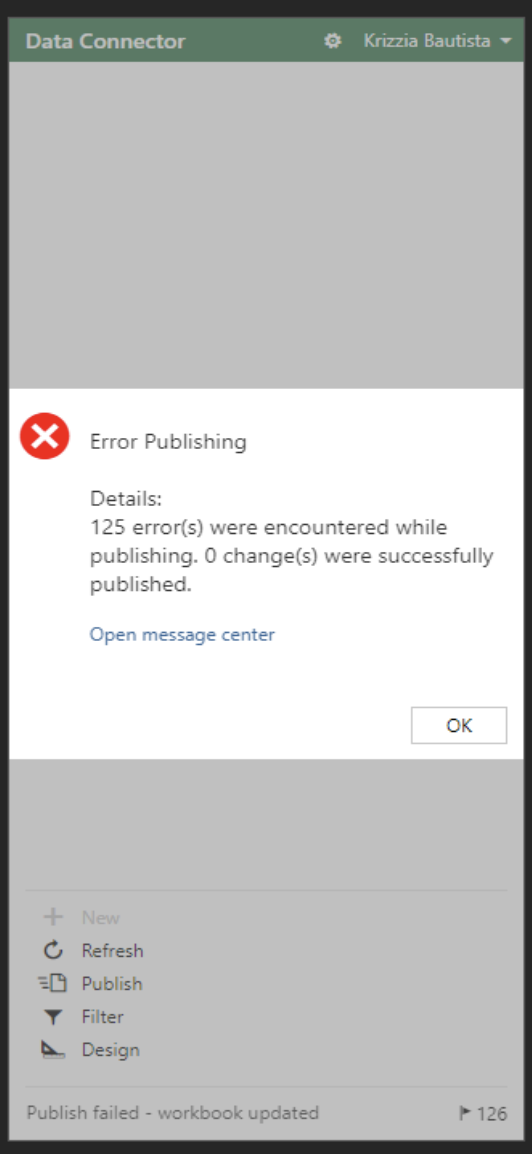

Any idea how we can fix this? We checked in Excel if we can change the cells to not read-only, but that doesn't work. It seems to be something blocked by BC.



