Hello! My company is new to Dynamics business central, and we have been struggling a bit to navigate and get things done the proper way.
One issue we have is: we have entered deposits(payments) from our customers, but it seems that the associated dollars did not stick or apply to the corresponding invoices. This is making our AR much higher than it actually is.
What is the easiest way to run a list of this scenario for all customers? And what is the best way to correct this?
Here is an example:
This is within the customer ledger entries screen (sorry if it's blurry):
showing payments, and as you can see, most have a remaining amount of $0. However, some still have the same amount remaining as the original deposit.
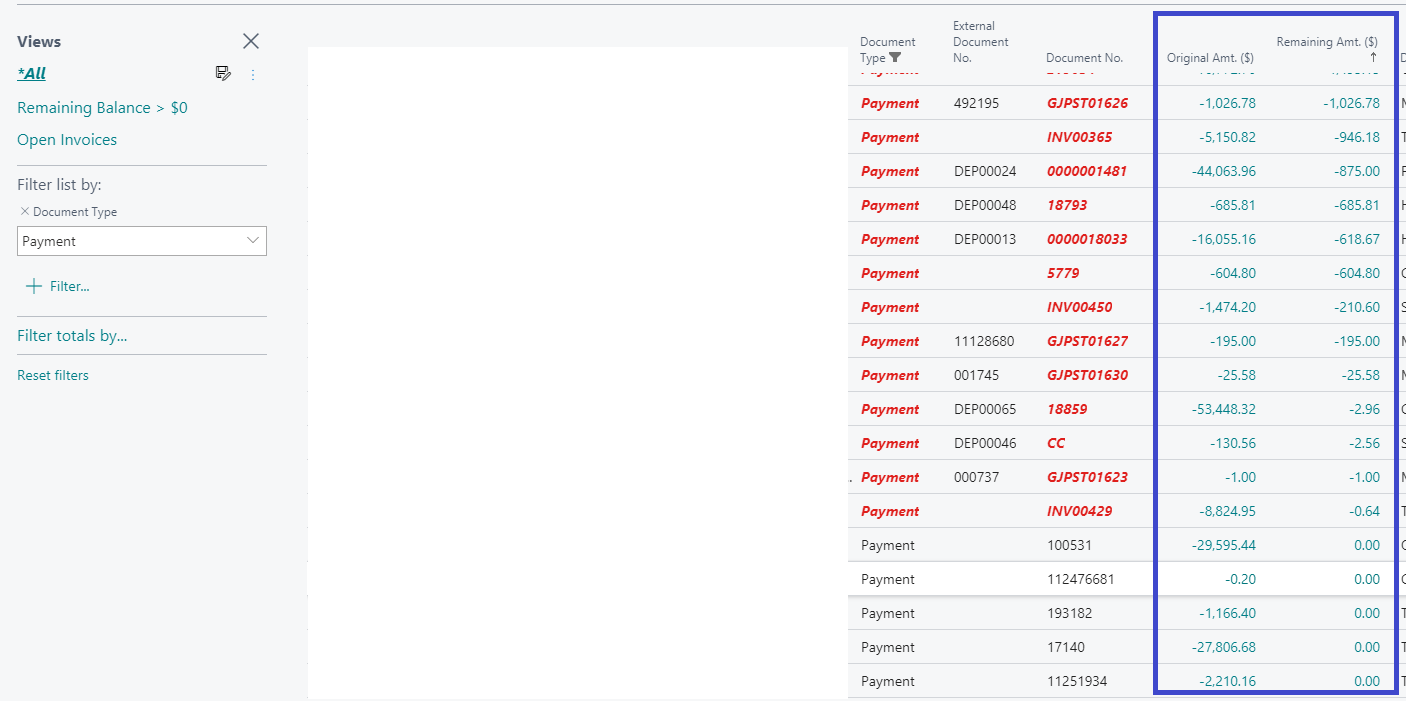
Any help is appreciated. Thank you!



