Hi
we have a some problem with Dynamic, I created before some workflow updating some filed on the Case but now some field appears grayed out
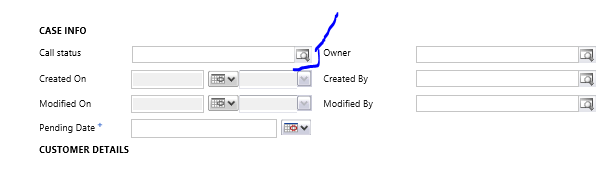
the field are not read only but i need realy realy update this field with the workflow
any ideas?
*This post is locked for comments
I have the same question (0)



