Hi Everyone,
At work, we are going to try to start to start using USD as an IT help desk. Until then, we've got to work out all the kinks and learn more about the product. So, with that being said, my questions are...
- Where is the proper place to start a case in USD?
- Should the script area show up blank when I'm in the call center ? Please see attached photo.
- Under service -> in case --> the notes section of the conversation tab is disabled - how can I enable it?
- Also, I went to update USD - to the newest version and at one step during the implementation, I'm prompted with "copy the files or assemblies that define the custom functionality implemented in the CRM 2013 SP1 or CRM 2013 SP1 with Product Updates package. These files are required to upgrade the existing sample controls, and must copy these files to the Unified Service Desk client application installation directory after you complete the solutions and client update". What exactly are the files and which folder can they be found in?
Thanks!
Kimberly
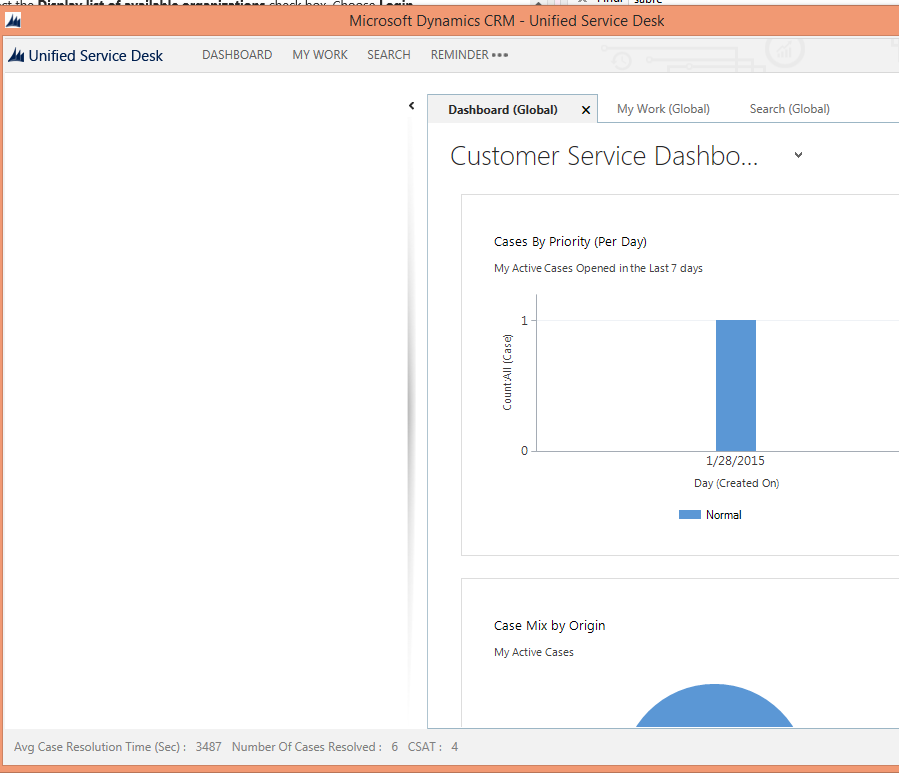
*This post is locked for comments
I have the same question (0)



