How I can change D365FO date format for SSRS report for all languages?
We need to have dd.mm.yyyy, but all the time we get the reports with mm.dd.yyyy.
User options/Preferences/Date, time, and number format is changed to the local; Time zone is correct. In the system we have correct date format (Delivery date, Confirmed ship date etc),
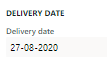
but on SSRS reports date is incorrect.
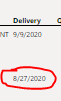
Note: if we use local language for RFQ report, we get correct date format. For RFQ in other languages Date format is incorrect.
PO confirmation report - anyway (in all languages) is incorrect (mm.dd.yyyy)



