Hi, Aneeqa
You can add it into the following form of Account entity.
Go to Advanced Settings > Settings > Customizations > Customize the System.
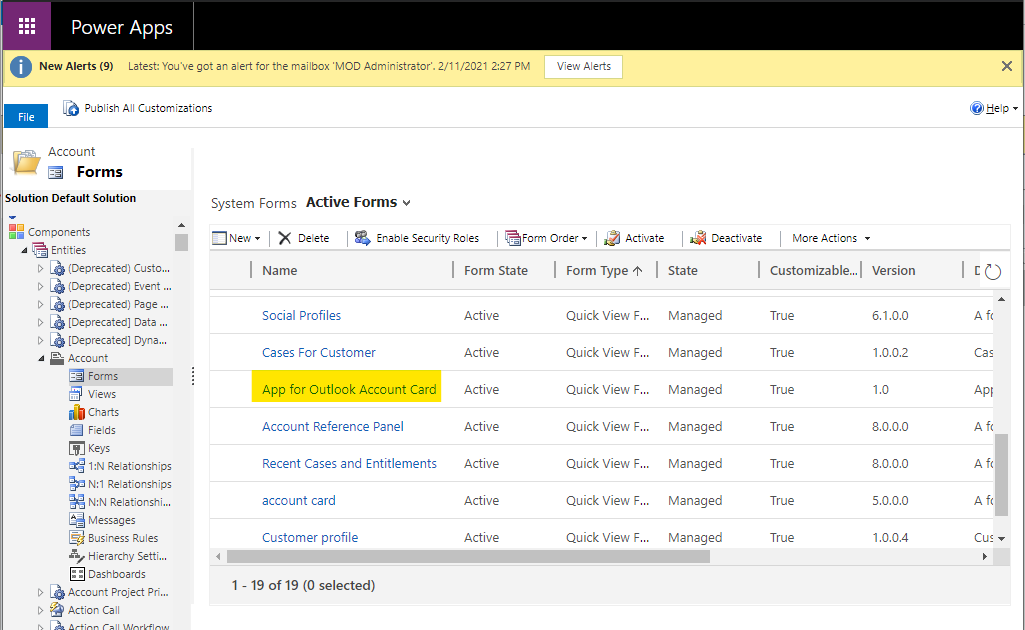
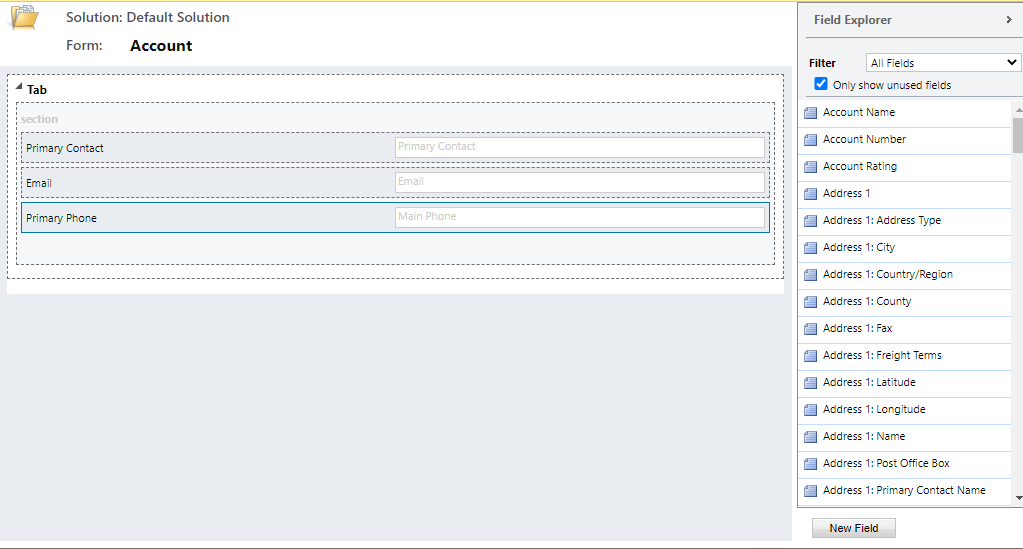
It controls the first component (Regarding) of the Tracking pane.
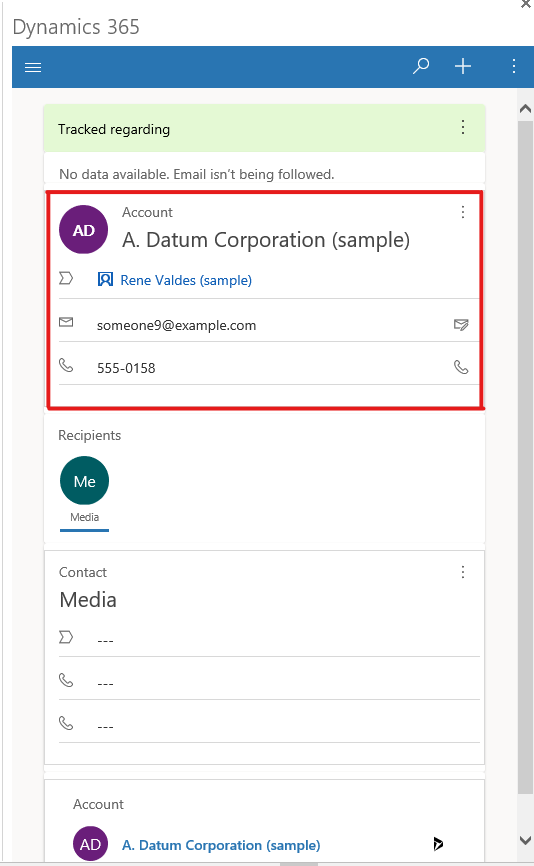
And of course, if the email is regarding to another entity, the App for Outlook Card of that entity should be modified.
In addition, here is an article about the interface of Tracking pane.
https://docs.microsoft.com/en-us/dynamics365/outlook-app/dynamics-365-app-outlook-user-s-guide#a-quick-tour-of-the-interface
The Contact form of the Recipients can be set in the App for Outlook Contact Card form.
The Account form of the Recipients can be set in the App for Outlook Contact Quick View form.
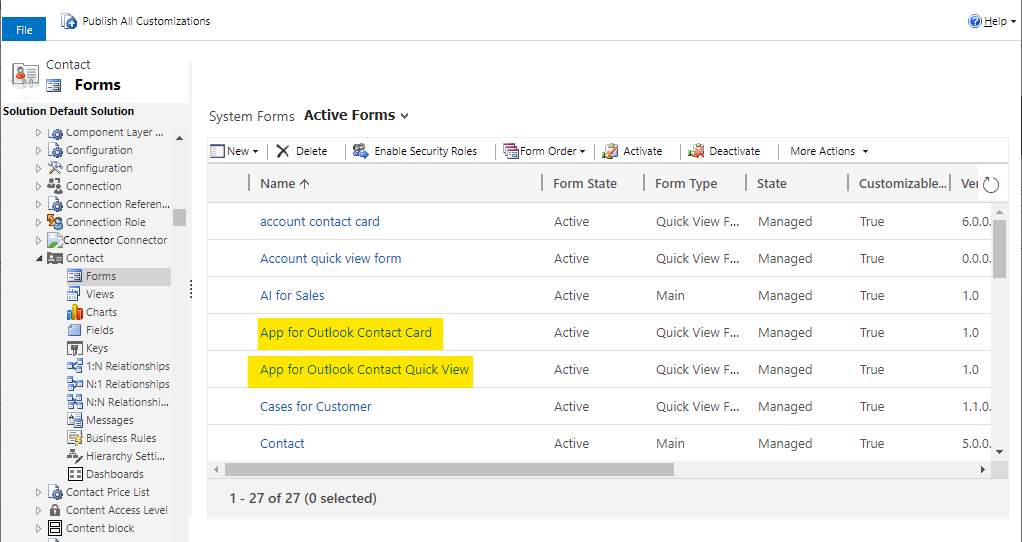
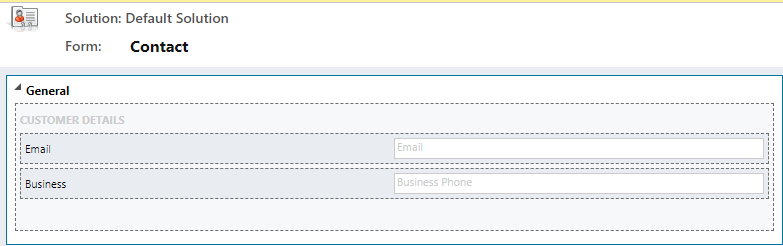
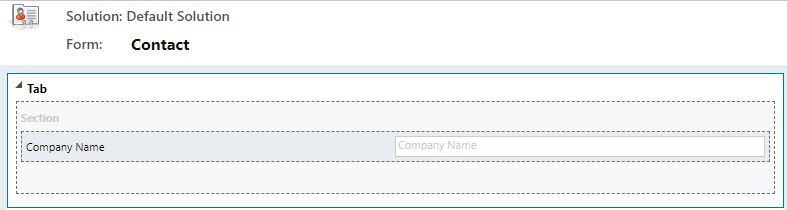
After editing and publishing the forms which you want to add custom fields into, reload the pane please, then you’ll get the option for your category in Outlook.
If this helped you, I'd appreciate it if you'd mark this as a Verified Answer, which may in turn help others as well.
Best Regards,
Nya



