Hi All,
So I have this weird situation I know that to give a user security access for the Replace Cost button in Standard Cost Changes I would have to give the user the MFG ADMIN* and that will enable the feature.
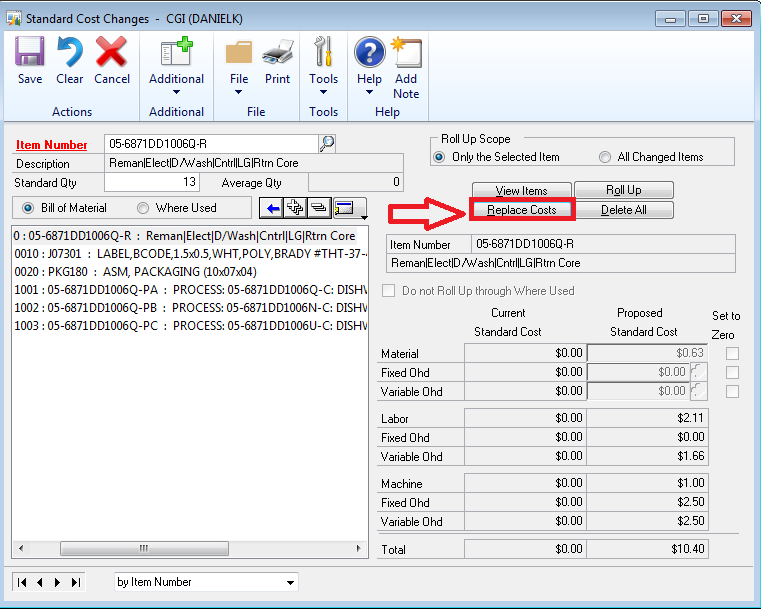
After given the role to a couple users the button was no longer grayed out as you see in the picture above but they cannot Replace cost.The person who was performing this task is the only person who can replace cost with no issues. In addition, the first thing I did was give these user the same security as the employee who is able to perform this task and still did not work. Even I tried to performed this task as SA and was denied as well with the following message.
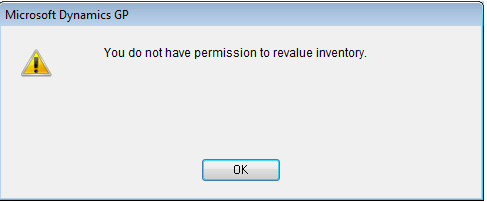
Thank you,
Eleazar
*This post is locked for comments
I have the same question (0)



